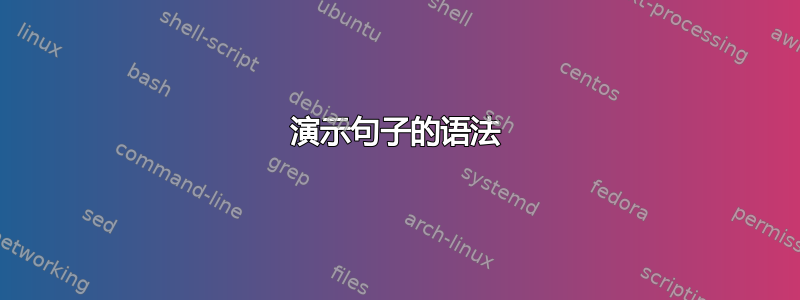
答案1
有多种可用的软件包:qtree,TikZ具有构建树的内置功能,并且tikz-qtree它结合了前两者的特点。下面是一个简单的例子,取自tikz-qtree包裹:
\documentclass{article}
\usepackage{tikz-qtree}
\begin{document}
\begin{tikzpicture}
\tikzset{edge from parent/.append style={very thick}}
\Tree [.S [.NP [.Det the ] [.N cat ] ]
[.VP [.V sat ]
[.PP [.P on ]
[.NP [.Det the ] [.N mat ] ] ] ] ]
\end{tikzpicture}
\end{document}

答案2
此外,tikz您还可以使用pstricks,更具体地说pst-tree。语法是\pstree{root}{successors},其中根和继任者是可用的节点类型之一,例如\TR,或另一个(嵌套)\pstree。更多详细信息请参阅包装文档。
pstricks可以使用 latex=>PS=>PDF 或任何给出的替代方案来编译图形PSTricks 网站。
Gonzalo Medina 示例的代码:
\documentclass{article}
\usepackage{pst-tree}
\begin{document}
%formatting
\psset{levelsep=1.5cm,nodesepA=6pt,nodesepB=6pt,edge=\ncline}
%main tree with root
\pstree{\TR{S}}{
%left subtree
\pstree{\TR{NP}}{
\pstree{\TR{Det}}{
\TR{the}
}
\pstree{\TR{N}}{
\TR{cat}
}
}
%right subtree
\pstree{\TR{VP}}{
\pstree{\TR{V}}{
\TR{sat}
}
\pstree{\TR{PP}}{
\pstree{\TR{P}}{
\TR{on}
}
\pstree{\TR{NP}}{
\pstree{\TR{Det}}{
\TR{the}
}
\pstree{\TR{N}}{
\TR{mat}
}
}
}
}
}
\end{document}



