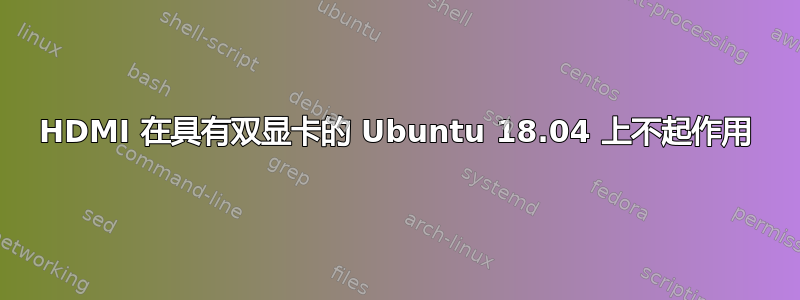
我有一台 Alienware e13 r3 笔记本电脑,在上面安装了 Ubuntu 18.04 和 Windows 双启动。
如果我使用 Windows,HDMI 可以很好地工作,但在 Ubuntu 中,当我插入电缆时它什么也不做。
我的笔记本电脑有 2 个显卡。
$ lspci | grep VGA
是
00:02.0 VGA compatible controller: Intel Corporation Device 591b (rev 04)
01:00.0 VGA compatible controller: NVIDIA Corporation GP106M [GeForce GTX 1060 Mobile] (rev a1)
也许问题与此有关?
的输出xrandr是
Screen 0: minimum 8 x 8, current 2560 x 1440, maximum 32767 x 32767
eDP1 connected primary 2560x1440+0+0 (normal left inverted right x axis y axis) 290mm x 160mm
2560x1440 60.00*+ 59.95
1920x1440 60.00
1856x1392 60.01
1792x1344 60.01
2048x1152 60.00 59.90 59.91
1920x1200 59.88 59.95
1920x1080 59.96 60.00 59.93
1600x1200 60.00
1680x1050 59.95 59.88
1600x1024 60.17
1400x1050 59.98
1600x900 60.00 59.95 59.82
1280x1024 60.02
1440x900 59.89
1400x900 59.96 59.88
1280x960 60.00
1368x768 60.00 59.88 59.85
1360x768 59.80 59.96
1280x800 59.81 59.91
1152x864 60.00
1280x720 59.86 60.00 59.74
1024x768 60.00
1024x576 60.00 59.90 59.82
960x540 60.00 59.63 59.82
800x600 60.32 56.25
864x486 60.00 59.92 59.57
640x480 59.94
720x405 59.51 60.00 58.99
640x360 59.84 59.32 60.00
DP1 disconnected (normal left inverted right x axis y axis)
DP2 disconnected (normal left inverted right x axis y axis)
HDMI1 disconnected (normal left inverted right x axis y axis)
HDMI2 disconnected (normal left inverted right x axis y axis)
VIRTUAL1 disconnected (normal left inverted right x axis y axis)
我真的不知道该怎么办,我真的需要那个显示器工作......我查看了一些关于 18.04 中 HDMI 问题的其他帖子,但对我来说没有任何帮助,或者这些帖子根本没有人回答。我希望这一次会有所不同 :)
答案1
我遇到了同样的问题,并通过在 UEFI 设置中禁用安全启动解决了该问题。然后我打开了 NVIDIA X Server,将主要配置文件更改为 Intel(省电),重启了笔记本电脑,然后将其切换回 NVIDIA(性能)


