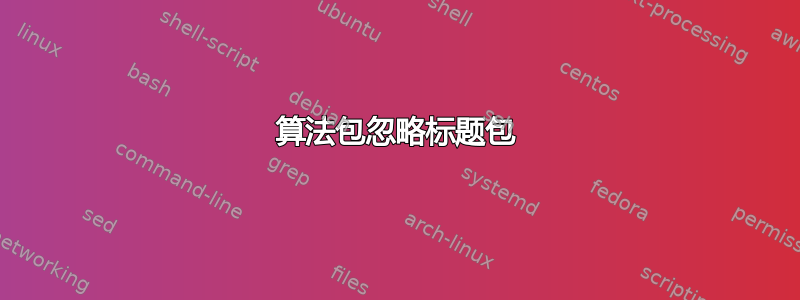
我正在使用algorithms文档中的包来获取算法可以生存的浮动环境。
\usepackage{algorithm}
我正在使用该caption包来使图形上的标题变小。
\usepackage[font=footnotesize,bf]{caption}
该algorithms包忽略该caption包。
有什么办法可以让它响应caption的选项吗?
答案1
使用\captionsetup带algorithm选项;因为注释建议您只希望标签为粗体并且标签和文本都按\footnotesize大小显示,所以只需这样说:
\captionsetup[algorithm]{font=footnotesize}
因为默认情况下,算法标题的标签是粗体。
\documentclass{article}
\usepackage{algorithm,algpseudocode}
\usepackage{caption}
\captionsetup[algorithm]{font=footnotesize}
\begin{document}
\begin{algorithm}
\caption{Euclid's algorithm}\label{euclid}
\begin{algorithmic}[1]
\Procedure{Euclid}{$a,b$}\Comment{The g.c.d. of a and b}
\State $r\gets a\bmod b$
\While{$r\not=0$}\Comment{We have the answer if r is 0}
\State $a\gets b$
\State $b\gets r$
\State $r\gets a\bmod b$
\EndWhile\label{euclidendwhile}
\State \textbf{return} $b$\Comment{The gcd is b}
\EndProcedure
\end{algorithmic}
\end{algorithm}
\end{document}

答案2
algorithm2e 提供了自己的“不浮动” [H] 浮动说明符,如果以这种方式使用,则将内容设置在小页面中。因此,必须使用
\begin{algorithm}[H]
% <your algorithm here>
\end{algorithm}
在这些条件下。由于该包有自己的界面(使用 \; 表示行尾,在环境外的数学模式中也称为水平空格),因此在算法环境开始时,该包已经完成了大量的准备工作。


