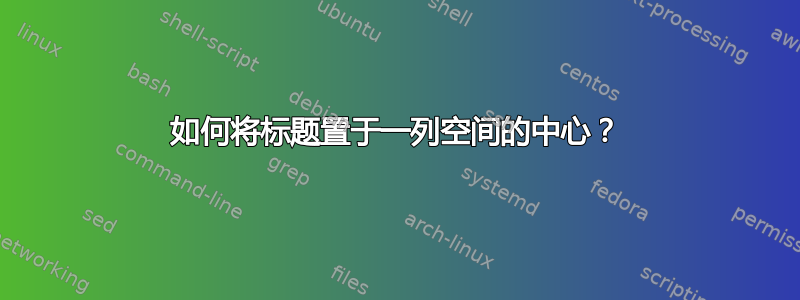
我使用命令\onecolumn和\twocolumn将一些图像放在一列中,但现在图像的标题没有居中。我该如何解决这个问题?
我的代码如下:
\one column
\begin{figure}[p]
\centering
....
\caption{...}
\label{fig:...}
\end{figure}
\twocolumn
附录:完整的 MWE 是:
\documentclass[journal]{IEEEtran}
\usepackage{times,amsmath,epsfig,amssymb,graphicx,amsfonts,pxfonts,txfonts,float}
\usepackage{subfigure,ifpdf,cite}
\begin{document}
\begin{figure*}[p]
\centering \subfigure[]
{\label{fig:Original}
\includegraphics[width=70mm]{Lena.pdf}}%
\label{fig:image}
\end{figure*}
\nocite{*}
\bibliographystyle{IEEEtran}
\bibliography{meee}
\end{document}
答案1
如果您正在为期刊准备论文,并且期刊要求您使用IEEEtran带有journalclass 选项的类,那么图形标题将不会按设计居中,我建议您保持原样。如果您没有被迫使用 选项journal,IEEEtran则只需使用 选项加载类conference(默认情况下,单行图形标题现在将居中):
\documentclass[conference]{IEEEtran}


