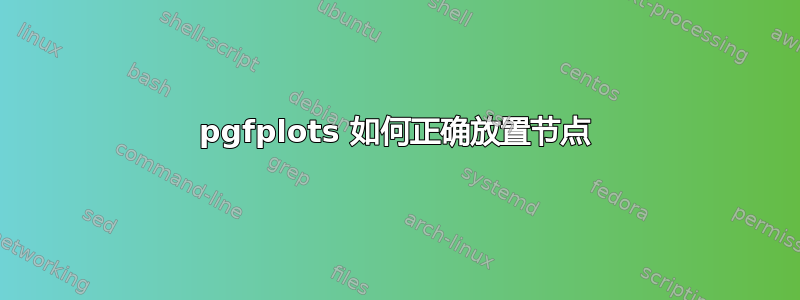

代码生成的图片如下,我遇到了两个问题。
(1)点上方的数字重叠
(2)数字精度不正确,例如我想要 0.913,而不是 0.91
对于第一个问题,我尝试了“节点附近的坐标对齐”,但没有得到很好的结果。有办法解决这个问题吗?
\documentclass[12pt]{article}
\usepackage{tikz}
\usepackage{pgfplots}
\usepackage{filecontents}
\pagestyle{empty}
\begin{filecontents}{x.dat}
1,0.304313797
2,0.558012673
3,0.741302281
4,0.851281192
5,0.912940189
6,0.945961019
7,0.964838045
8,0.975736752
9,0.982694892
\end{filecontents}
\begin{document}
\begin{tikzpicture}
\begin{axis}[
axis x line=bottom,
axis y line=left,
xlabel={Query Length},
ylabel={Percentage},
xmin=0,
ymin=0,
xmax=10,
ymax=1,
xtick={0,1,2,3,4,5,6,7,8,9},
ytick={0.1,0.2,0.3,0.4,0.5,0.6,0.7,0.8,0.9},
tick align=inside,
nodes near coords,
%nodes near coords align=horizontal,
]
\addplot table[x index=0, y index=1, col sep=comma,mark=none]
{x.dat};
\end{axis}
\end{tikzpicture}
\end{document}
答案1
您可以使用 来设置精度/pgf/number format=3。为了使数字合适,您可以选择较小的字体并使图更宽一些。为了更好地对齐,您可以使用anchor=-\coordindex*10,这将使第一个节点与0锚点对齐(即east),第二个节点与-10锚点对齐(略低于east),依此类推。

\documentclass[12pt]{article}
\usepackage{tikz}
\usepackage{pgfplots}
\usepackage{filecontents}
\pagestyle{empty}
\begin{filecontents}{x.dat}
1,0.304313797
2,0.558012673
3,0.741302281
4,0.851281192
5,0.912940189
6,0.945961019
7,0.964838045
8,0.975736752
9,0.982694892
\end{filecontents}
\begin{document}
\begin{tikzpicture}
\begin{axis}[
axis x line*=bottom,
axis y line*=left,
xlabel={Query Length},
ylabel={Percentage},
xmin=0,
ymin=0,
xmax=10,
ymax=1,
width=10cm, height=6cm,
xtick={0,1,2,3,4,5,6,7,8,9},
ytick={0.1,0.2,0.3,0.4,0.5,0.6,0.7,0.8,0.9},
tick align=inside,
nodes near coords,
every node near coord/.append style={
font=\scriptsize,
/pgf/number format/precision=3,
anchor=-\coordindex*10}
]
\addplot table[x index=0, y index=1, col sep=comma,mark=none]
{x.dat};
\end{axis}
\end{tikzpicture}
\end{document}


