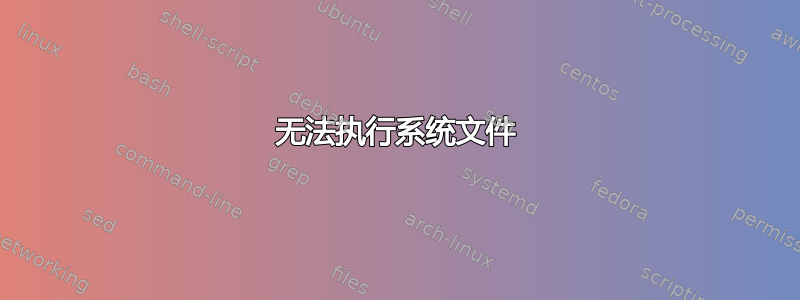
我试图用以下命令安装 ruby:
sudo apt-get install ruby1.8
输出:
W: Not using locking for read only lock file /var/lib/dpkg/lock
E: Unable to write to /var/cache/apt/
E: The package lists or status file could not be parsed or opened.
输出sudo dpkg --configure -a
dpkg: unable to access dpkg status area: Read-only file system
的输出mount
/dev/sda3 on / type ext4 (rw,errors=remount-ro)
tmpfs on /lib/init/rw type tmpfs (rw,nosuid,mode=0755)
proc on /proc type proc (rw,noexec,nosuid,nodev)
sysfs on /sys type sysfs (rw,noexec,nosuid,nodev)
udev on /dev type tmpfs (rw,mode=0755)
tmpfs on /dev/shm type tmpfs (rw,nosuid,nodev)
devpts on /dev/pts type devpts (rw,noexec,nosuid,gid=5,mode=620)
/dev/sda1 on /boot type ext4 (rw)
/dev/sdb1 on /home type ext4 (rw)
mount: warning: /etc/mtab is not writable (e.g. read-only filesystem).
It's possible that information reported by mount(8) is not
up to date. For actual information about system mount points
check the /proc/mounts file.
输出
cat /proc/mounts
rootfs / rootfs rw 0 0
none /sys sysfs rw,nosuid,nodev,noexec,relatime 0 0
none /proc proc rw,nosuid,nodev,noexec,relatime 0 0
none /dev devtmpfs rw,relatime,size=1553128k,nr_inodes=216450,mode=755 0 0
none /dev/pts devpts rw,nosuid,noexec,relatime,gid=5,mode=620,ptmxmode=000 0 0
/dev/disk/by-uuid/cf4fb4ae-6d12-407b-bf43-3b0daaaaaf74 / ext4 ro,relatime,errors=remount-ro,barrier=1,data=ordered 0 0
tmpfs /lib/init/rw tmpfs rw,nosuid,relatime,mode=755 0 0
tmpfs /dev/shm tmpfs rw,nosuid,nodev,relatime 0 0
/dev/sda1 /boot ext4 rw,relatime,barrier=1,data=ordered 0 0
/dev/sdb1 /home ext4 rw,relatime,barrier=1,data=ordered 0 0
dmesg 的输出(最后一部分)
[1968636.237601] JBD2: Detected IO errors while flushing file data on sdb1-8
[1968772.229102] JBD2: Detected IO errors while flushing file data on sdb1-8
[1968789.799409] IPv6 addrconf: prefix with wrong length 56
[1968990.325125] IPv6 addrconf: prefix with wrong length 56
[1969190.801848] IPv6 addrconf: prefix with wrong length 56
[1969192.245363] JBD2: Detected IO errors while flushing file data on sdb1-8
[1969197.698223] IPv6 addrconf: prefix with wrong length 56
[1969223.105506] JBD2: Detected IO errors while flushing file data on sdb1-8
[1969349.119764] JBD2: Detected IO errors while flushing file data on sdb1-8
[1969398.205686] IPv6 addrconf: prefix with wrong length 56
[1969598.713179] IPv6 addrconf: prefix with wrong length 56
[1969607.241633] JBD2: Detected IO errors while flushing file data on sdb1-8
[1969799.220758] IPv6 addrconf: prefix with wrong length 56
[1969825.462909] JBD2: Detected IO errors while flushing file data on sdb1-8
[1969831.231049] JBD2: Detected IO errors while flushing file data on sdb1-8
[1969999.728348] IPv6 addrconf: prefix with wrong length 56
[1970200.247944] IPv6 addrconf: prefix with wrong length 56
[1970221.321558] JBD2: Detected IO errors while flushing file data on sdb1-8
[1970253.105491] JBD2: Detected IO errors while flushing file data on sdb1-8
。/var/log/syslog没有更新日志
- 我应该怎么做才能让我的文件系统读写而不丢失所有数据?
- 这样做合适吗
sudo mount / -o remount,rw?我还有什么其他选择?
注意:系统是在 ESXI 服务器中运行的 debian vm。
答案1
你的虚拟硬盘坏了。这种情况经常发生。最好备份您的文件并要求管理员恢复旧的存档版本。您可以尝试
sudo shutdown -rF now
使系统重新启动并在安装之前强制进行文件系统检查,但您的 dmesg 输出读起来就像损坏的硬盘。


