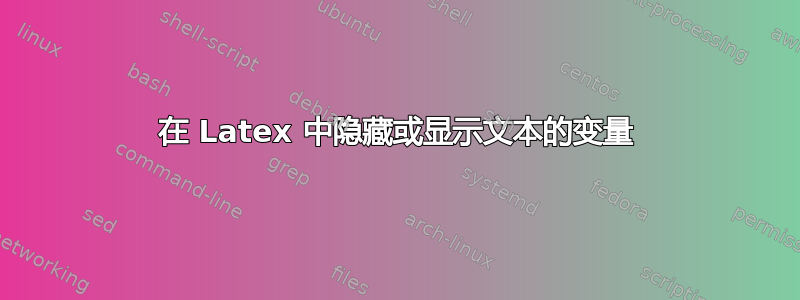
我想要一些用于在 Latex 中显示或隐藏文本的变量。
例如,我想获得两个版本的文档。通过更改 Latex 文档顶部的变量,获得一个短版本和一个长版本。
例如:
我想设置一个变量 long - true
在文本中我想使用 if long == true 来显示文本(长版本) else if false 不显示文本(短版本)。
有什么例子吗?
答案1
\documentclass{article}
\usepackage{lipsum}
\newif\iflong
\begin{document}
\longtrue
\iflong \lipsum[1] \else short version \fi
\longfalse
\iflong \lipsum[1] \else short version \fi
\end{document}
和ifthen
\documentclass{article}
\usepackage{ifthen}
\newboolean{long}
\begin{document}
\setboolean{long}{false}
\ifthenelse{\boolean{long}}{long version}{short version}
\setboolean{long}{true}
\ifthenelse{\boolean{long}}{long version}{short version}
\end{document}
答案2
我赞同 Herbert 使用该comment软件包。:)以下是使用etoolbox和 的可能解决方案\iftoggle{<name>}{<true>}{<false>}:
\documentclass{article}
\usepackage{etoolbox}
\providetoggle{long}
\settoggle{long}{true}
\begin{document}
\iftoggle{long}{Overhead the albatross hangs motionless upon the air.}%
{And deep beneath the rolling waves in labyrinths of coral caves.}
\end{document}
还有\nottoggle{<name>}{<not true>}{<not false>}否定测试的。
答案3
不需要加载包的解决方案是
\documentclass{article}
\newif\iflong
\longtrue % switch to false in short version
\newcommand{\inLongVersion}[1]{\iflong #1\fi}
\begin{document}
Overhead the albatross hangs motionless upon the air. %
\inLongVersion{And deep beneath the rolling waves in labyrinths of coral caves.}
\end{document}


