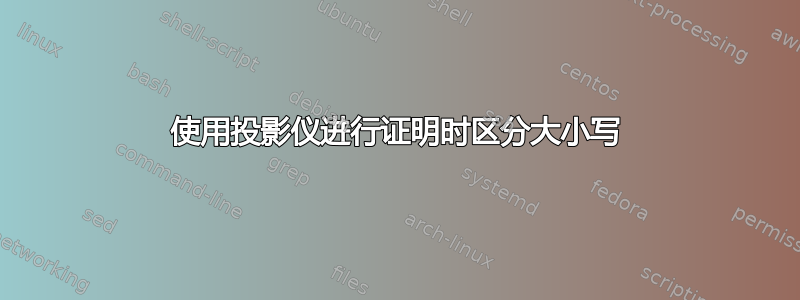
我有以下问题:为了证明定理,我需要在 beamer 演示的证明环境中进行案例区分。我认为枚举可能会有所帮助,但问题是我想要一些除 (a)、(b)、(c) 之外的枚举项。我尝试使用以下方法进行设置\setbeamertemplate:
\documentclass{beamer}
\usetheme{Goettingen}
\setbeamertemplate{enumerate item}{\arabic{enumi}. Fall:}
\begin{document}
\begin{frame}
\begin{enumerate}
\item asd
\end{enumerate}
\end{frame}
\end{document}
不幸的是,整个事情看起来真的很糟糕,因为枚举项是右对齐的,没有足够的空间来容纳它更长字符串。有人知道如何修复这个问题吗?或者知道如何为 beamer 文档做出美观的区分大小写?
答案1
一种选择是使用稍微修改的description环境和辅助计数器;类似于以下内容:
\documentclass{beamer}
\usetheme{Goettingen}
\newcounter{count}
\newcommand\mycount{\stepcounter{count}\thecount. }
\resetcounteronoverlays{count}
\setbeamersize{description width=2.5cm}
\setbeamertemplate{description item}{\mycount\insertdescriptionitem}
\begin{document}
\begin{frame}
\begin{description}
\item[Winter:] asd
\item[Spring:] asd
\item[Summer:] asd
\item[Fall:] asd
\end{description}
\end{frame}
\end{document}

或者,标签左对齐:
\documentclass{beamer}
\usetheme{Goettingen}
\newcounter{count}
\newcommand\mycount{\stepcounter{count}\thecount. }
\resetcounteronoverlays{count}
\setbeamersize{description width=2.5cm}
\setbeamertemplate{description item}{%
\makebox[2cm][l]{\mycount\insertdescriptionitem\hfill}}
\begin{document}
\begin{frame}
\begin{description}
\item[Winter:] asd
\item[Spring:] asd
\item[Summer:] asd
\item[Fall:] asd
\end{description}
\end{frame}
\end{document}



