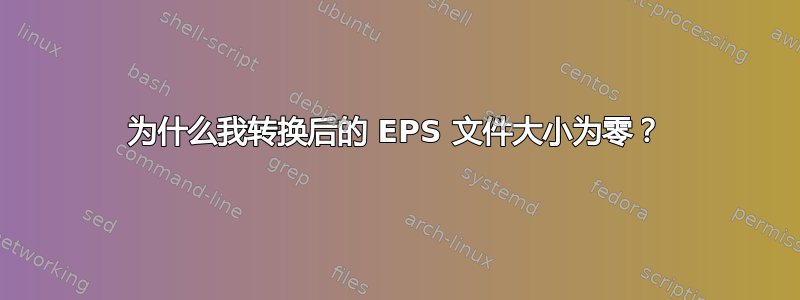
当我使用auto-pst-pdf将 EPS 转换\includegraphics为 TikZ 图片内的图片(使用)时,我得到了一张大小为零的图片(据我所知尽可能接近),并且根本没有图片,我尝试在它周围绘制一个边界框。
如何确定转换后的 EPS 文件的尺寸?如果我尝试绘制边界框,则生成的导入 PDF 似乎根本不包括在内。
\documentclass{article}
\usepackage{auto-pst-pdf}
\usepackage{psfrag}
\usepackage{tikz}
\begin{document}
Some text.\bigskip{}\bigskip{}\bigskip{}
\begin{tikzpicture}
\draw[opacity=0](0,0)rectangle(1,1); % This ends up being the full extent of the figure
% The following makes the figure vanish altogether if used without the above line
\draw[green,dotted] (current bounding box.south west) rectangle (current bounding box.north east);
\psfrag{Z}{$G^\beta\leq\Sigma_\zeta$}
\includegraphics{GraphA} % GraphA is an EPS file being processed by `auto-pst-pdf`
%\psfragfig{GraphA}; % Has same effect when above is replaced with this
\end{tikzpicture}
\end{document}
生产

答案1
将外部图形正确包含到 tikzpicture 中的唯一方法是使用\includegraphics节点。
\begin{tikzpicture}
\node{\includegraphics{external-graphic-file}};
\end{tikzpicture}
答案2
根据testfig.eps的文档psfrag,它可以在我的计算机上运行。
\documentclass{article}
\usepackage{auto-pst-pdf}
\usepackage{psfrag}
\usepackage{tikz}
\begin{document}
Some text.\bigskip{}\bigskip{}\bigskip{}
\psfragfig{testfig}[\psfrag{gA}{$G^\beta\leq\Sigma_\zeta$}]
\end{document}
当然,将图形文件放在哪里的问题tikzpicture完全是不同的。


