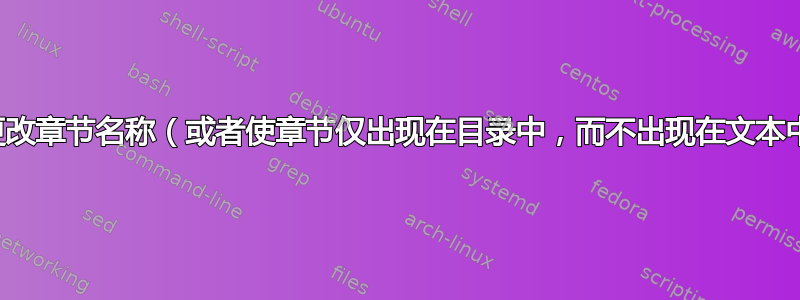
我正在尝试获取一份包含目录的文档:
1 简介
二 等等
3 结论
参考书目
附录1
我希望参考书目以标题“参考书目”开头,但不希望附录 1 以标题“附录 1”开头。我只想包含一些前面没有标题的 PDF 页面。但是,我希望参考书目和附录 1 都有标题,以指定该页面是参考书目的一部分还是附录 1 的一部分。
测试文档如下:
\documentclass[12pt,a4paper]{article}
\usepackage[utf8]{inputenc}
\usepackage[english,czech]{babel}
\usepackage[nottoc]{tocbibind}
\usepackage{fancyhdr}
\usepackage{pdfpages}
\usepackage{appendix}
\let\stdsection\section
\renewcommand\section{\newpage\stdsection}
\begin{document}
\tableofcontents
\clearpage
\pagestyle{fancy}
\fancyhead{}
\fancyhead[L]{\leftmark}
\section{Úvod}
blabla
\section{Závěr}
bleble
\newpage
\renewcommand{\refname}{Bibliography}
\begin{thebibliography}{9}
bli
\end{thebibliography}
\appendix
\renewcommand{\appendixtocname}{Appendix 1}
\renewcommand{\appendixpagename}{Appendix 1}
\noappendicestocpagenum
\addappheadtotoc
\renewcommand{\refname}{Appendix 1}
\newpage
bla
\includepdf[scale=0.85,pages={1,2,3,4,5,6,7,8,9,10,11,12,13,14,15,16},pagecommand={\thispagestyle{fancy},\fancyfoot{}}]{original.pdf}
\end{document}
参考书目看起来正确: 我希望第 5 页的标题为“附录 1”(参见
我希望第 5 页的标题为“附录 1”(参见\renewcommand{\refname}{Appendix}includepdf 之前的命令),但它是像这样的“参考书目”:
我不明白为什么\renewcommand第一次有效,但第二次却无效。
实现我想要的效果的另一种方法是开始一个部分而不将其打印在实际文档中,而只在目录中 - 我还没有设法用谷歌搜索如何做到这一点。
答案1
因为你正在使用巴别塔包,你不能使用“标准 LaTeX”方法来设置
\newnewcommand{\refname}{blabla}
相反,鉴于您czech在加载时已指定语言babel,您应该在序言中包含以下命令:
\addto{\captionsczech}{\renewcommand{\refname}{blabla}}
(当然,其中的“blabla”应该用任何合适的文本字符串替换)。
另外,你写道
我不明白为什么
\renewcommand第一次有效,但第二次却无效。
实际上,第一次也不起作用!它什么也不做,因为你使用的是babel。但是,由于参考书目部分的默认名称已经是Bibliography,所以错误并不明显。
答案2
我建议定义一些新的页面样式:
\documentclass[12pt,a4paper]{article}
\usepackage[utf8]{inputenc}
\usepackage[english,czech]{babel}
\usepackage[nottoc]{tocbibind}
\usepackage{fancyhdr}
\usepackage{pdfpages}
\usepackage{appendix}
\setlength{\headheight}{14.5pt}
\fancypagestyle{normal}{
\fancyhead{}
\fancyhead[L]{\leftmark}
}
\fancypagestyle{appendix}{
\fancyhead{}
\fancyhead[L]{Appendix 1}
}
\let\stdsection\section
\renewcommand\section{\newpage\stdsection}
\begin{document}
\tableofcontents
\clearpage
\pagestyle{normal}
\section{Úvod}
blabla
\section{Závěr}
bleble
\newpage
\renewcommand{\refname}{Bibliography}
\begin{thebibliography}{9}
bli
\end{thebibliography}
\newpage
\appendix
\renewcommand{\appendixtocname}{Appendix 1}
\renewcommand{\appendixpagename}{Appendix 1}
\noappendicestocpagenum
\addappheadtotoc
\renewcommand{\refname}{Appendix 1}
\pagestyle{appendix}
bla
\shorthandoff{-}
\includepdf[pages=-,pagecommand={\thispagestyle{appendix}},scale=0.85]{original.pdf}
\end{document}
注意\shorhandoff使用 所必需的命令pages=-,以及\setlength{\headheight}{14.5pt}用于调整头部高度的 命令。


