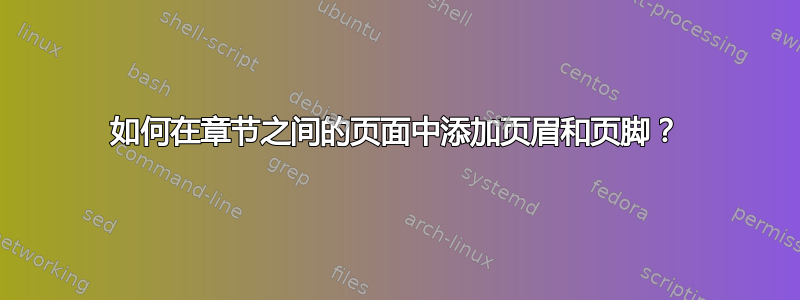
\documentclass[12pt,a4paper,openright]{mwrep}
\usepackage{lipsum}
\usepackage[top=2cm,bottom=2cm,left=3cm,right=2cm,twoside]{geometry}
\usepackage{fancyhdr}
\pagestyle{fancy}
\fancyhf{}\fancyfoot[EL,OR]{\thepage}
\renewcommand{\headrulewidth}{0pt}
\renewcommand{\footrulewidth}{0pt}
\fancypagestyle{opening}{\fancyhf{}\fancyfoot[EL,OR]{\thepage}%
\renewcommand{\headrulewidth}{0pt}
\renewcommand{\footrulewidth}{0pt}}
\fancypagestyle{closing}{\fancyhf{}\fancyfoot[EL,OR]{\thepage}%
\renewcommand{\headrulewidth}{0pt}
\renewcommand{\footrulewidth}{0pt}}
\setlength{\footskip}{20pt}
\begin{document}
\chapter{c1}
\lipsum[1-15]
\chapter{c2}
\lipsum[1-15]
\end{document}
如何在空白页上添加页码?
答案1
openright导致\cleardoublepage在新章节开始之前发出。并且,\cleardoublepage定义为
\def\cleardoublepage{\clearpage
\if@twoside
\ifodd\c@page\else
\hbox{}\thispagestyle{blank}\newpage
\if@twocolumn\hbox{}\newpage\fi
\fi
\fi}
请注意\thispagestyle{blank},这会清除页面上的所有页眉/页脚。通过重新定义删除它\cleardoublepage会有所帮助。

\documentclass[12pt,a4paper,openright]{mwrep}
\usepackage{lipsum}
\usepackage[top=2cm,bottom=2cm,left=3cm,right=2cm,twoside]{geometry}
\usepackage{fancyhdr}
\pagestyle{fancy}
\fancyhf{}\fancyfoot[EL,OR]{\thepage}
\renewcommand{\headrulewidth}{0pt}
\renewcommand{\footrulewidth}{0pt}
\fancypagestyle{opening}{\fancyhf{}\fancyfoot[EL,OR]{\thepage}%
\renewcommand{\headrulewidth}{0pt}
\renewcommand{\footrulewidth}{0pt}}
\fancypagestyle{closing}{\fancyhf{}\fancyfoot[EL,OR]{\thepage}%
\renewcommand{\headrulewidth}{0pt}
\renewcommand{\footrulewidth}{0pt}}
\setlength{\footskip}{20pt}
\makeatletter
\def\cleardoublepage{\clearpage
\if@twoside
\ifodd\c@page\else
\hbox{}\newpage% previously included \thispagestyle{blank}
\if@twocolumn\hbox{}\newpage\fi
\fi
\fi}
\makeatother
\begin{document}
\chapter{c1}
\lipsum[1-15]
\chapter{c2}
\lipsum[1-15]
\end{document}
这与 Gonzalo 的回答类似,但如果需要,允许您修改这些空白页使用的实际页面样式。
答案2
您可以定义一个新的页面样式,在所需位置添加页码,然后将\let页面blank样式(mwrep 内部用于空白页)定义为这个新定义的样式;一个简单的示例是在页脚居中添加页码(当然,您可以使用现有的样式之一):
\documentclass[12pt,a4paper,openright]{mwrep}
\usepackage{lipsum}
\usepackage[top=2cm,bottom=2cm,left=3cm,right=2cm,twoside]{geometry}
\usepackage{fancyhdr}
\pagestyle{fancy}
\fancyhf{}\fancyfoot[EL,OR]{\thepage}
\renewcommand{\headrulewidth}{0pt}
\renewcommand{\footrulewidth}{0pt}
\fancypagestyle{opening}{\fancyhf{}\fancyfoot[EL,OR]{\thepage}%
\renewcommand{\headrulewidth}{0pt}
\renewcommand{\footrulewidth}{0pt}}
\fancypagestyle{closing}{\fancyhf{}\fancyfoot[EL,OR]{\thepage}%
\renewcommand{\headrulewidth}{0pt}
\renewcommand{\footrulewidth}{0pt}}
\setlength{\footskip}{20pt}
\fancypagestyle{myempty}{%
\fancyhf{}
\fancyfoot[C]{\thepage}
}
\makeatletter
\let\ps@blank\ps@myempty
\makeatother
\begin{document}
\chapter{c1}
\lipsum[1-15]
\chapter{c2}
\lipsum[1-15]
\end{document}


