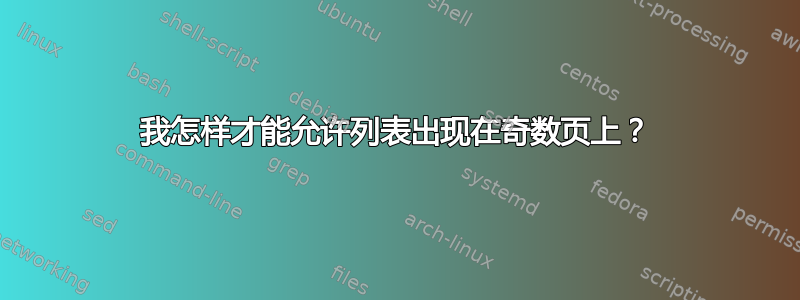
\documentclass[12pt,a4paper,openright]{mwrep}
\usepackage[top=2cm,bottom=2cm,left=3cm,right=2cm,twoside]{geometry}
\usepackage[section]{minted}
\usepackage{lipsum}
\begin{document}
\tableofcontents
\listoffigures
\listoflistings
\chapter{c1}
\lipsum
\begin{figure}
.
\label{f1}
\caption{figure}
\end{figure}
\lipsum
\begin{listing}
.
\label{l1}
\caption{listing}
\end{listing}
\chapter{c2}
\lipsum
\end{document}
\listoffigures在此 MWE 中,我想让每章都从偶数页开始。我想为和做例外\listoflistings。我该怎么做?
答案1
您需要twoside和openright类选项。然后,您可以本地\let \cleardoublepage定义\clearpage列表(以便它们可以从任何页面开始),然后重新定义\cleardoublepage以确保每个后续章节都将从偶数页开始:
\documentclass[12pt,a4paper,twoside,openright]{mwrep}
\usepackage{minted}
\usepackage{lipsum}
\begin{document}
\begingroup
\let\cleardoublepage\clearpage
\tableofcontents
\listoffigures
\listoflistings
\endgroup
\makeatletter
\renewcommand*\cleardoublepage{\clearpage\if@twoside
\ifodd\c@page \hbox{}\newpage\if@twocolumn\hbox{}%
\newpage\fi\fi\fi}
\makeatother
\chapter{Test Chapter One}
\lipsum[2]
\chapter{Test Chapter Two}
\lipsum
\chapter{Test Chapter Three}
\lipsum
\end{document}
最终的目录如下:

答案2
谢谢 Gonzalo!为了避免重新定义,\cleardoublepage您可以使用括号来临时更改定义:
{\let\cleardoublepage\clearpage\listoffigures}
{\let\cleardoublepage\clearpage\chapter{MyChapter}}


