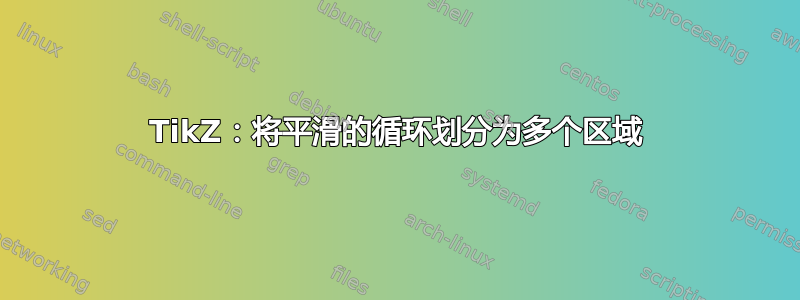
我想制作一条封闭的平滑路径,然后将其分成几个子部分,每个子部分都有不同的颜色。目前,我能想到的最好的办法是将另一条封闭路径放在里面,并使用不同的背景颜色。
\begin{tikzpicture}
\draw[ultra thick,color=black,fill=yellow]
plot[smooth cycle]
coordinates{
(0,2) (2.2,2.2) (3.1,3.3) (6,3) (6,0) (0,0)
};
\draw[thick, draw=gray,fill=red]
plot[smooth cycle] coordinates{(2,1.8) (3,2.3) (5,2.3) (5,1) (2,1)};
\end{tikzpicture}
但我真正想要做的是能够绘制线条将图形分隔成这些分区,然后更改每个分区中的背景。例如,使用如下线条:

答案1
另一个示例是使用具有两个“任意”路径的多个剪切区域(有一些条件:两个路径应该分别与当前边界框的左/右和底部/顶部边界相交)。
\documentclass{standalone}
\usepackage{tikz}
\usetikzlibrary{intersections}
\begin{document}
\begin{tikzpicture}
\begin{scope}
\draw[clip, preaction={draw, ultra thick, double distance=0pt}]
plot[smooth cycle]
coordinates{
(0,2) (2.2,2.2) (3.1,3.3) (6,3) (6,0) (0,0)
};
% first path (a)
\path[name path=a] plot[domain=-1:7,samples=100](\x,{.5*sin(\x*3 r)+1});
% second path (b)
\path[name path=b] plot[domain=-1:4,samples=100]({.5*sin(\x*4 r)+2},\x);
% current bounding box (boundaries)
\path[name path=boundaries]
(current bounding box.south west)
rectangle
(current bounding box.north east);
% two intersestion for each path (ai-1,ai-2) and (bi-1,bi-2)
\path[name intersections={of=a and boundaries,name=ai}];
\path[name intersections={of=b and boundaries,name=bi}];
\foreach \regcol/\pta/\ptb in {%
red/north/east,% north of path a and east of path b
green/north/west,% north of path a and west of path b
yellow/south/east,% ...
blue/south/west% ...
}{
\begin{scope}
% clipping region path a
\clip
plot[domain=-1:7,samples=100](\x,{.5*sin(\x*3 r)+1})
|- (current bounding box.\pta) -| (ai-1);
% clipping region path b
\clip
plot[domain=-1:4,samples=100]({.5*sin(\x*4 r)+2},\x)
-| (current bounding box.\ptb) |- (bi-1);
\fill[\regcol]
(current bounding box.south west)
rectangle
(current bounding box.north east);
\end{scope}
}
% drawing pathes
\draw plot[domain=-1:7,samples=100](\x,{.5*sin(\x*3 r)+1});
\draw plot[domain=-2:4,samples=100]({.5*sin(\x*4 r)+2},\x);
\end{scope}
\end{tikzpicture}
\end{document}

编辑:第二个示例具有路径的分解定义(以及分区的有趣效果)。
\documentclass{standalone}
\usepackage{tikz}
\usetikzlibrary{intersections}
\newcommand\plota{plot[smooth,domain=-1:7,samples=100](\x,{2*sin(\x*3 r)+1})}
\newcommand\plotb{plot[smooth,domain=-1:4,samples=100]({.8*sin(\x*5 r)+2},\x)}
\begin{document}
\begin{tikzpicture}
\begin{scope}
\draw[clip, preaction={draw, ultra thick, double distance=0pt}]
plot[smooth cycle]
coordinates{(0,2) (2.2,2.2) (3.1,3.3) (6,3) (6,0) (0,0)};
\path[name path=a] \plota;
% second path (b)
\path[name path=b]\plotb;
% current bounding box (boundaries)
\path[name path=boundaries]
(current bounding box.south west)
rectangle
(current bounding box.north east);
% two intersestion for each path (ai-1,ai-2) and (bi-1,bi-2)
\path[name intersections={of=a and boundaries,name=ai}];
\path[name intersections={of=b and boundaries,name=bi}];
\foreach \regcol/\pta/\ptb in {%
red/north/east,% north of path a and east of path b
green/north/west,% north of path a and west of path b
yellow/south/east,% ...
blue/south/west% ...
}{
\begin{scope}
% clipping region path a
\clip \plota |- (current bounding box.\pta) -| (ai-1);
% clipping region path b
\clip \plotb -| (current bounding box.\ptb) |- (bi-1);
\fill[\regcol]
(current bounding box.south west)
rectangle
(current bounding box.north east);
\end{scope}
}
% drawing pathes
\draw \plota;
\draw \plotb;
\end{scope}
% uncomment to show paths
%\draw[dashed] \plota;
%\draw[dashed] \plotb;
\end{tikzpicture}
\end{document}

答案2
以下是解决方案的变体:
\begin{tikzpicture}
\draw[clip, preaction={draw, ultra thick, double distance=0pt}]
plot[smooth cycle]
coordinates{
(0,2) (2.2,2.2) (3.1,3.3) (6,3) (6,0) (0,0)
};
\draw[thick, draw=gridcolor, fill=red] (2,1) -- (2,4) -- (-2,1) -- cycle;
\draw[thick, draw=gridcolor, fill=blue] (2,1) -- (2,-4) -- (-2,1) -- cycle;
\draw[thick, draw=gridcolor, fill=yellow] (2,1) -- (2,-4) -- (10,1) -- cycle;
\draw[thick, draw=gridcolor, fill=green] (2,1) -- (2,6) -- (10,1) -- cycle;
\end{tikzpicture}
我过去常常clip修剪你指定的曲线之外的所有内容。剪切路径的线也被“切成两半”,这就是我使用 hack 的原因double。该命令现在实际上绘制了两条相同的路径,只是偏移了线宽的一半。(您可以通过double distance=0pt完全省略或指定不同的偏移距离进行实验。)此外,这必须作为执行preaction,因为clip不喜欢任何修改路径的附加选项。
然后,您只需绘制任意大小的彩色分区拼凑物,像往常一样,只有剪切路径内的部分才会可见。
编辑:顺便说一句,如果您不使用关闭分区路径cycle,线条本身也会被涂成与填充相同的颜色。



