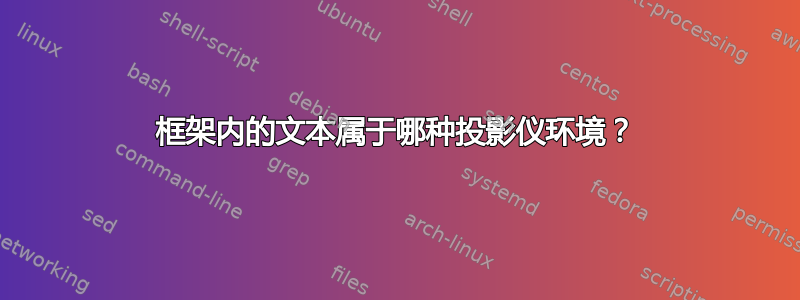
我快要疯了,只是想改变环境中的文本颜色frame。
\begin{frame}[plain]
I want this text to be red!!!
\end{frame}
我已经尝试了Latex 维基。
{
%\usebackgroundtemplate{\includegraphics[width=\paperwidth]{dark_galaxy.jpg}}
\begin{frame}[plain]
\setbeamercolor{alerted text}{fg=red}
\setbeamercolor{background canvas}{fg=red}
\setbeamercolor{block body alerted}{fg=red}
\setbeamercolor{block body}{fg=red}
\setbeamercolor{block body example}{fg=red}
\setbeamercolor{block title}{fg=red,bg=blue}
\setbeamercolor{fine separation line}{}
\setbeamercolor{frametitle}{fg=red}
\setbeamercolor{item projected}{fg=red}
\setbeamercolor{normal text}{fg=red}
\setbeamercolor{section in sidebar}{fg=red}
\setbeamercolor{section in sidebar shaded}{fg=red}
\setbeamercolor{separation line}{fg=red}
\setbeamercolor{sidebar}{fg=red}
\setbeamercolor{structure}{fg=red}
\setbeamercolor{subsection in sidebar}{fg=red}
\setbeamercolor{subsection in sidebar shaded}{fg=red}
\setbeamercolor{title}{fg=red}
\setbeamercolor{titlelike}{fg=red}
Electromagnetic radiation from hydrogen gas in VIRGOHI 21 suggests it is
part of a system with a mass of \approximately $10^{11}$ solar masses.
\end{frame}
}
答案1
frame对于不同颜色的单品,常规\color{<col>}做法是:

\documentclass{beamer}% http://ctan.org/pkg/beamer
\begin{document}
\begin{frame}
\color{red}%
I want this text to be red!!!
\end{frame}
\end{document}
答案2
要在 beamer 中突出显示某些文本,请使用\alert{some text}。
来自beamer教程(特别是第 3.8 节)
beamer提供命令\alert,其使用方式类似于\emph,默认情况下,其参数以鲜红色排版。
该命令与环境一起在手册的第 12.3 节中再次描述alertenv。
为什么改变颜色不起作用normal text? Beamer 手册上说:
颜色 [
normal text] 用于普通文本。在文档的开头,前景色设置为\normalcolor。
这意味着它必须先改变\begin{document},然后才会影响全部框架。似乎没有简单的方法可以解决 beamer 主题的这一特定限制。我猜这样做的原因(除了更容易实现之外)是迫使用户使用语义标记,而不是不断更改颜色normal text。
答案3
问题询问使用什么 Beamer 样式命令来更改框架内文本的默认颜色。本地设置文本颜色按照建议可以工作,但不完全是所要求的(按照目前的措辞)——它不使用 Beamer 样式命令,正如对该答案的评论所指出的那样。
更完整的答案如下:另一个问题,已关闭,因为与此重复。用户自己 指出应该使用它来\setbeamercolor{normal text}{fg=red}全局设置文本颜色,但必须遵循才能\usebeamercolor[fg]{normal text}生效。
\setbeamercolor{normal text}{fg=red}
\usebeamercolor[fg]{normal text}
\begin{frame}
Some text in red
\end{frame}


