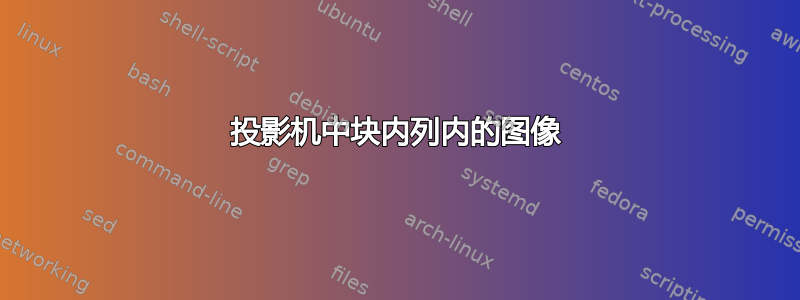
我尝试将图像放入columns环境中的环境block中beamer。
不知何故,我的图像移到了区块外面。
以下是一个例子
\documentclass{beamer}
\usetheme{Darmstadt}
\begin{document}
\begin{frame}{Problem}
\begin{block}{look at that}
\begin{columns}
\begin{column}{.4\textwidth}
\rule{.3\textwidth}{.3\textwidth}
\end{column}
\begin{column}{.6\textwidth}
Nothing of great importance
\end{column}
\end{columns}
\end{block}
\end{frame}
\end{document}
我尝试对图像周围的环境进行丑陋的破解flushright,然而图像却向下移动,看起来只是稍微好一点。
(怎样)能解决这个问题?
答案1
\documentclass{beamer}
\usetheme{Darmstadt}
\begin{document}
\begin{frame}{Problem}
\begin{block}{look at that}
\begin{columns}
\begin{column}{.3\linewidth}
\rule{\columnwidth}{\columnwidth}
\end{column}
\begin{column}{.6\linewidth}
Nothing of great importance
\end{column}
\end{columns}
\end{block}
\end{frame}
\end{document}
答案2
找到解决方案(谢谢@lumbric) 无柱:此解决方案的优点是,您可以 100% 使用linewidth
\documentclass{beamer}
\usetheme{Darmstadt}
\begin{document}
\begin{frame}{Problem}
\begin{block}{look at that}
\begin{minipage}{.4\linewidth}%
\rule{\linewidth}{\linewidth}%
\end{minipage}%
\begin{minipage}{.6\linewidth}%
Nothing of great importance%
\end{minipage}%
\end{block}
\end{frame}
\end{document}


