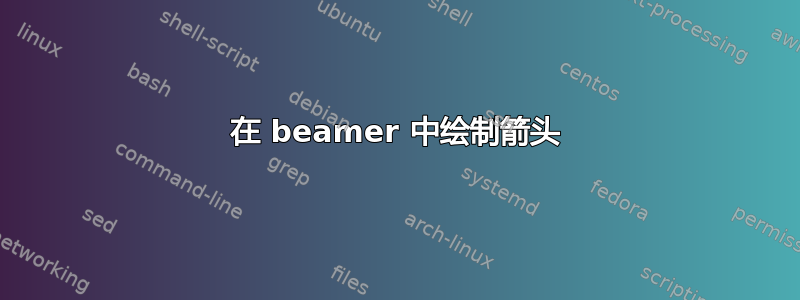
我想添加如图所示的箭头。我是 Latex 新手。有人能告诉我代码吗?我正在使用 Beamer 类

它是在 powerpoint 中制作的。
答案1
正如 JohnReed 所说,您可以使用 TikZ 来实现这一点:在shapes.arrows库中,有一个非常适合此目的的可定制箭头形状。
在下面的示例中,我使用 定义了一个 TikZ 样式,\tikzset该样式设置了上下箭头的通用选项,以及两个宏\arrowup和,\arrowdown它们使用内联\tikz命令使用新样式绘制箭头,仅更改箭头的旋转。例如,如果您想更改箭头的颜色或粗细,只需编辑样式,宏保持不变。

\documentclass{beamer}
\usepackage{tikz}
\usetikzlibrary{shapes.arrows}
\tikzset{
myarrow/.style={
draw,
fill=orange,
single arrow,
minimum height=3.5ex,
single arrow head extend=1ex
}
}
\newcommand{\arrowup}{%
\tikz [baseline=-0.5ex]{\node [myarrow,rotate=90] {};}
}
\newcommand{\arrowdown}{%
\tikz [baseline=-1ex]{\node [myarrow,rotate=-90] {};}
}
\begin{document}
\begin{frame}
\begin{tabular}{rc}
Thermal Grashof number& \arrowup\\[1ex]
Velocity & \arrowup\arrowdown\\[1ex]
Temperature & \arrowdown\\[1ex]
Solutal boundary layer thickness & \arrowdown\\
\end{tabular}
\end{frame}
\end{document}


