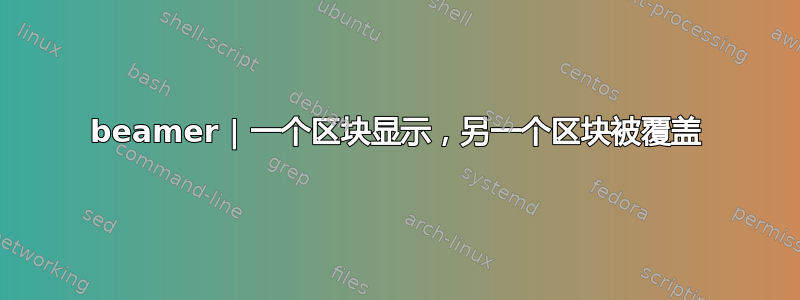
我希望当显示第一个块时,第二个块是灰色,反之亦然。
\documentclass{beamer}
\usepackage[frenchb]{babel}
\usepackage[latin1]{inputenc}
\usepackage[T1]{fontenc}
\usepackage{amsmath}
\usepackage{epsfig,pslatex,colortbl}
\usepackage{graphics}
\usepackage{graphicx}%pour les includegraphics
\usepackage{array}
\usepackage{beamerthemesplit}
\usepackage{multicol}
\usetheme{PaloAlto}
\usecolortheme{orchid}
\begin{document}
\begin{frame}[t]{General formalization of haplotyping.}
\begin{block}{Inputs}
\begin{itemize}
\item A \alert{genotype matrix} $G$.
\item The \alert{rows} of the matrix are \alert{taxa / individuals}.
\item The \alert{columns} of the matrix are \alert{SNP sites /
characters}.
\end{itemize}
\end{block}
\begin{block}{Outputs}
\begin{itemize}
\item A \alert{haplotype matrix} $H$.
\item Pairs of rows in $H$ \alert{explain} the rows of $G$.
\item The haplotypes in $H$ are \alert{biologically plausible}.
\end{itemize}
\end{block}
\end{frame}
\end{document}
当我使用上面的代码时,两个块会一起出现。但是,我希望第一个块显示,而第二个块被覆盖。然后,第一个被覆盖,第二个显示。
有什么帮助吗?
答案1
您可以使用\uncover命令来实现这一点。
\uncover<1>{Text only shown in first slide.}
\uncover<2-3>{Text only shown in second and third slide.}
\uncover<1,3>{Text only shown in first and third slide.}
隐藏元素的外观(灰色或完全隐藏)之间的区别是一个配置选项:
\setbeamercovered{invisible}
\setbeamercovered{transparent}
等等。参见Beamer 用户指南,第 17.6 节。


