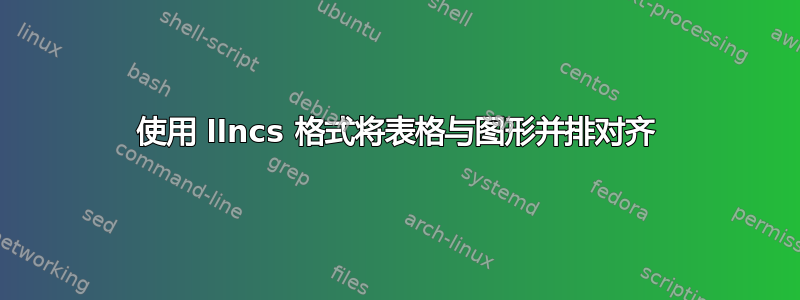
\documentclass{llncs}例如,使用而\documentclass{book}不是 不会使以下示例中的标题对齐在一起。我该如何将它们对齐在一起:
\documentclass{llncs}
\usepackage{capt-of, showframe, blindtext}
\usepackage[demo]{graphicx}
\begin{document}
\blindtext
\begin{table}[t]\fbox{
\begin{minipage}[b]{.50\textwidth }%
\footnotesize
\begin{tabular}{ | c || c | c | c | c | } \hline
\textbf{ABC} & \textbf{KO} & \textbf{Ro} & \textbf{Ov} & \textbf{Params} \\ \hline
\multicolumn{5}{|c|}{\textbf{Well this is a text here}} \\ \hline
\textit{A1} & 123 & 123 & 123 & 123 \\ \hline
\textit{Z2} & 123 & 123 & 123 & 123 \\ \hline
\multicolumn{5}{|c|}{\textbf{Well this is another text here)}} \\ \hline
\textit{O1} & 123 & 123 & 123 & 123 \\ \hline
\textit{U9} & 123 & 123 & 123 & 123 \\ \hline
\end{tabular}%
\caption{results in this table}\label{validation}%
\end{minipage}}%
\fbox{\begin{minipage}[b]{.45\textwidth}%
\hspace*{0pt}\includegraphics[width=0.45\textwidth]{plot.pdf}%
\captionof{figure}{This is a figure not a table\label{x}}%
\end{minipage}}
\end{table}
\end{document}
答案1
您可以在小页面末尾添加一个隐形锚点:
\begin{table}[t]
\begin{minipage}[b]{.50\textwidth }%
\footnotesize\centering
\begin{tabular}{ | c || c | c | c | c | } \hline
\textbf{ABC} & \textbf{KO} & \textbf{Ro} & \textbf{Ov} & \textbf{Params} \\ \hline
\multicolumn{5}{|c|}{\textbf{Well this is a text here}} \\ \hline
\textit{A1} & 123 & 123 & 123 & 123 \\ \hline
\textit{Z2} & 123 & 123 & 123 & 123 \\ \hline
\multicolumn{5}{|c|}{\textbf{Well this is another text here)}} \\ \hline
\textit{O1} & 123 & 123 & 123 & 123 \\ \hline
\textit{U9} & 123 & 123 & 123 & 123 \\ \hline
\end{tabular}
\medskip
\caption{\strut results in this table}\label{validation}
\hrule height 0pt
\end{minipage}%
\begin{minipage}[b]{.45\textwidth}
\centering
\includegraphics[width=0.45\textwidth]{plot.pdf}
\captionof{figure}{\strut This is a figure not a table\label{x}}
\hrule height 0pt
\end{minipage}
\end{table}
用于\strut确保字幕的高度和深度相等。



