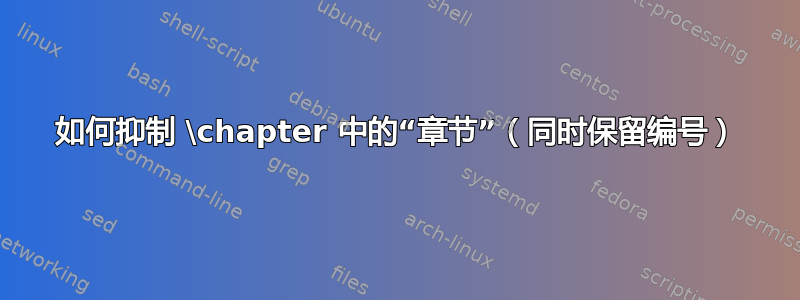
使用\chapter我得到:
第一章 这部小说的意义
第二章 这部
小说的情节 第三章 这部小说的寓意
我想要得到的是:
1. 这部小说的意义
2. 这部小说的情节
3. 这部小说的寓意
答案1
标准book和report文档类别中的章节标题通过以下方式构建\@makechapterhead:
\def\@makechapterhead#1{%
\vspace*{50\p@}% % Insert 50pt (vertical) space
{\parindent \z@ \raggedright \normalfont % No paragraph indent, ragged right
\ifnum \c@secnumdepth >\m@ne % If you should number chapters
\if@mainmatter % ... and you're in \mainmatter
\huge\bfseries \@chapapp\space \thechapter % huge, bold, Chapter + number
\par\nobreak % paragraph break without page break
\vskip 20\p@ % Insert 20pt (vertical) space
\fi
\fi
\interlinepenalty\@M % Penalty
\Huge \bfseries #1\par\nobreak % Huge, bold chapter title
\vskip 40\p@ % Insert 40pt (vertical) space
}}
为了删除章节标题中的部分标题(但保持目录不变),\@makechapterhead请根据您的喜好重新定义上述内容。例如,以下重新定义删除了对“章节”的引用,并将标题放在编号旁边。我已将其包含在一个最小工作示例的形式中:

\documentclass{book}
\usepackage{lipsum}% http://ctan.org/pkg/lipsum
\makeatletter
\def\@makechapterhead#1{%
\vspace*{50\p@}%
{\parindent \z@ \raggedright \normalfont
\ifnum \c@secnumdepth >\m@ne
\if@mainmatter
%\huge\bfseries \@chapapp\space \thechapter
\Huge\bfseries \thechapter.\space%
%\par\nobreak
%\vskip 20\p@
\fi
\fi
\interlinepenalty\@M
\Huge \bfseries #1\par\nobreak
\vskip 40\p@
}}
\makeatother
\begin{document}
\tableofcontents
\chapter{The meaning of this novel}\lipsum[1-100]
\chapter{The plot of this novel}\lipsum[1-100]
\chapter{The moral of this novel}\lipsum[1-100]
\end{document}
lipsum提供了一些虚拟文本,乱数风格。
答案2
摆脱这个词的绝对最简单的方法Chapter是使用相应的书籍或报告课程KOMA 脚本包。类别scrbook和scrreprt标题类型均以您喜欢的类型为标准。KOMA-script类别文件使用无衬线字体作为标题的标准,如果您喜欢在标题中使用罗马字体,则可以通过添加以下命令一次性更改所有标题:
\addtokomafont{disposition}{\rmfamily}
在你的序言中。
一个最小的工作示例:
\documentclass{scrbook}
\usepackage{blindtext}
\addtokomafont{disposition}{\rmfamily}
\begin{document}
\tableofcontents
\blinddocument
\appendix
\blinddocument
\end{document}
也就是说,你只需替换
\documentclass{book}
和
\documentclass{scrbook}
并添加到你的序言中
\addtokomafont{disposition}{\rmfamily}
编辑于 2017 年 2 月 10 日
如果您更喜欢使用标准类并且只想删除名称chapter,IE. 将章节号放在单独的行上,您可以重新定义 -macro \chaptername:
\documentclass{report}
\usepackage{lipsum}
\renewcommand{\chaptername}{} %% remove the word \chapter
\begin{document}
\tableofcontents
\chapter{The meaning of this novel}\lipsum[1-100]
\chapter{The plot of this novel}\lipsum[1-100]
\chapter{The moral of this novel}\lipsum[1-100]
\end{document}
答案3
假设您正在使用book或report文档类(或加载其中一个类的文档类),您可以通过加载以下代码来实现您的目标 - 这主要是对宏代码的快速改编\@makeschapterhead(对于未编号或“带星号的”章节标题)放在book.cls文档的序言中:
\makeatletter
\def\@makechapterhead#1{%
\vspace*{50\p@}%
{\parindent \z@ \raggedright \normalfont
\interlinepenalty\@M
\Huge\bfseries \thechapter.\quad #1\par\nobreak
\vskip 40\p@
}}
\makeatother
请注意,章节标题上方和下方的默认垂直空白量分别为 50pt 和 40pt。您可以随意更改这些设置以满足您的需求。


