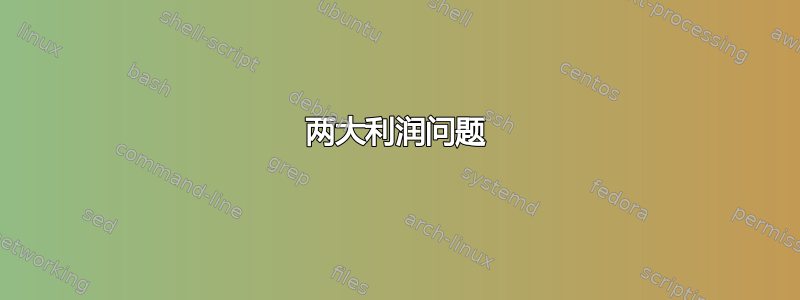
我的边距有两个问题。一个是当我打印边距时,似乎无法让它们正确显示出来。我有
\usepackage[top = 1in, bottom = 1in, left = 1.5in, right = 1in]{geometry}
位于文档的顶部,当它在屏幕上时看起来正确,但当我打印时它似乎从来没有正确出现。
另外,我需要进行更改,以便在开始新部分的页面上,顶部边距为 2 英寸。有人知道如何做这些事情吗?
答案1
根据评论,第一个问题可以通过关闭 Acrobat Reader 上的页面缩放来解决(如杰利迪亚兹)。
对于第二个问题,您可以使用titlesec包;定义\sectionbreak为\clearpage,您可以使其\section自动开始新页面,并\section借助重新定义,\titleformat您可以在标题前添加所需的额外垂直空间。举个小例子:
\documentclass{article}
\usepackage[top = 1in, bottom = 1in, left = 1.5in, right = 1in]{geometry}
\usepackage{titlesec}
\usepackage{lipsum}% just to generate text for the example
\newcommand\sectionbreak{\clearpage}
\titleformat{\section}
{\vspace*{1in}\normalfont\Large\bfseries}{\thesection}{1em}{}
\begin{document}
\section{Test Section One}
\lipsum[1-12]
\section{Test Section Two}
\lipsum[1-12]
\end{document}


如果不使用该titlesec包,您可以重新定义\section(如 中实现的article.cls)以添加\clearpage(开始新页面)和\vspace*{1in}(添加所需的额外垂直空间)。以下是显示所需重新定义的示例:
\documentclass{article}
\usepackage[top = 1in, bottom = 1in, left = 1.5in, right = 1in]{geometry}
\usepackage{lipsum}% just to generate text for the example
\makeatletter
\renewcommand\section{\clearpage\vspace*{1in}\@startsection {section}{1}{\z@}%
{0ex \@minus -.2ex}%
{2.3ex \@plus.2ex}%
{\normalfont\Large\bfseries}}
\makeatother
\begin{document}
\section{Test Section One}
\lipsum[1-12]
\section{Test Section Two}
\lipsum[1-12]
\end{document}
上述示例将更改文档中所有命令的行为\section;如果将更改从前言移至正文,则更改将仅从代码出现的位置应用(如果需要,您可以在稍后的某个位置恢复原始定义)。在下面的示例中,第一部分和第四部分的行为与默认部分相同,但第二部分和第三部分从其自己的页面开始并添加额外的垂直空间:
\documentclass{article}
\usepackage[top = 1in, bottom = 1in, left = 1.5in, right = 1in]{geometry}
\usepackage{lipsum}% just to generate text for the example
\title{The Title}
\author{The Author}
\begin{document}
\maketitle
\section{Introduction}
\lipsum[1-12]
% change to \section
\makeatletter
\renewcommand\section{\clearpage\vspace*{1in}\@startsection {section}{1}{\z@}%
{0ex \@minus -.2ex}%
{2.3ex \@plus.2ex}%
{\normalfont\Large\bfseries}}
\makeatother
\section{Test Modified Section One}
\lipsum[1-12]
\section{Test Modified Section Two}
\lipsum[1-12]
% restore the original meaning of \section
\makeatletter
\renewcommand\section{\@startsection {section}{1}{\z@}%
{-3.5ex \@plus -1ex \@minus -.2ex}%
{2.3ex \@plus.2ex}%
{\normalfont\Large\bfseries}}
\makeatother
\section{A Test Regular Section}
\lipsum[2]
\end{document}
当然,如果这些改变需要多次使用,那么使用包装新定义的命令将会简化编写。


