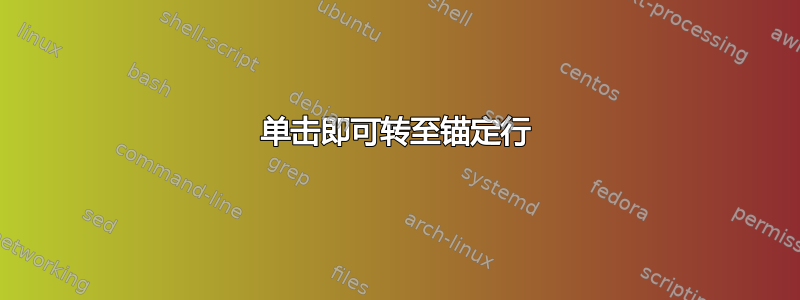
可以使页面hyperref转到第 x 页,但是我们如何定义自定义锚点来转到目标行呢?
例如:
\documentclass{article}
\usepackage{lipsum}
\begin{document}
\lipsum[1]
\lipsum[2]
THE DESTINATION LINE (anchor x)
\lipsum[3]
\lipsum[4]
CLICK HERE (go to anchor x)
\lipsum[5]
\end{document}
如何点击CLICK HERE并转到DESTINATION LINE?我的意思是显示THE DESTINATION LINE为 pdf 阅读器的第一行。
答案1
使用\hypertarget+\hyperlink或\phantomsection与\labeland \hyperref:
\documentclass{article}
\usepackage{lipsum,hyperref}
\begin{document}
\lipsum[1]
\lipsum[2]
\phantomsection\label{here}THE DESTINATION LINE (anchor x)
\lipsum[3]
\lipsum[4]
\hyperref[here]{CLICK HERE} (go to anchor x)
\lipsum[5]
\lipsum[1]
\lipsum[2]
\hypertarget{here2}{}THE DESTINATION LINE (anchor x)
\lipsum[3]
\lipsum[4]
\hyperlink{here2}{CLICK HERE} (go to anchor x)
\lipsum[5]
\end{document}
答案2
您可以使用\hyperlink和hypertarget来自hyperref。
\documentclass{article}
\usepackage{lipsum}
\usepackage{hyperref}
\begin{document}
\lipsum[1]
\lipsum[2]
\hypertarget{mylink}{THE DESTINATION LINE (anchor x)}
\lipsum[3]
\lipsum[4]
\hyperlink{mylink}{CLICK HERE (go to anchor x)}
\lipsum[5]
\end{document}


