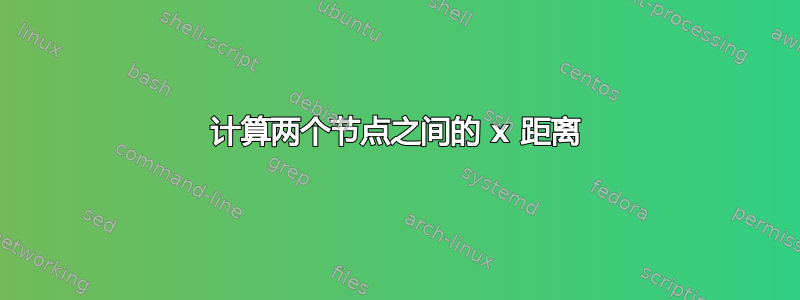
有没有办法定义一个宏来评估为两个节点之间的距离的 x 部分?我知道有点寄存器\p和相应的\x命令,但我觉得它们相当麻烦。
\documentclass{article}
\pagestyle{empty}
\usepackage{tikz}
\usetikzlibrary{positioning}
\newcommand{\xdist}[2]{%
% Should compute a parseable representation of the
% x part of the distance between two nodes
1cm
}
\begin{document}
\begin{tikzpicture}
\node[rectangle,draw] (a) {a\strut};
\node[rectangle,draw,below right=0.2cm of a] (b) {b\strut};
\node[rectangle,draw,below=0.2cm of b.south east,
anchor=north east,
minimum width=\xdist{b.east}{a.west}] (ab) {ab\strut};
\end{tikzpicture}
\end{document}

在上面的 MWE 中,\xdist命令应该计算ab节点的最小宽度,但该值当前是硬编码的。
我正在寻找更好的方法创建一个适合其他两个节点水平宽度的节点。
答案1
新版本
来自打击乐的想法这里可以应用于这种情况并且代码更好。
\documentclass{article}
\pagestyle{empty}
\usepackage{tikz}
\usetikzlibrary{positioning}
\makeatletter
\tikzset{minimum dist/.code 2 args={%
\path (#1);
\pgfgetlastxy{\xa}{\ya}
\path (#2);
\pgfgetlastxy{\xb}{\yb}
\pgfpointdiff{\pgfpoint{\xa}{\ya}}%
{\pgfpoint{\xb}{\yb}}%
\pgf@xa=\pgf@x}
,
minimum width=\pgf@xa
}
\begin{document}
\begin{tikzpicture}
\node[rectangle,draw] (a) {a\strut};
\node[rectangle,draw,below right=2.2cm of a] (b) {b\strut};
\node[rectangle,draw,below=0.2cm of b.south east,
anchor=north east,minimum dist={a.west}{b.east}] (ab) {ab\strut};
\end{tikzpicture}
\end{document}
宏不是函数(数学术语)。使用时minimum width需要给出长度。我不是一个伟大的(TeX)专家,但我认为很难做到你想要的(调用宏并只获取长度)。
一个潜在可能
\documentclass{article}
\pagestyle{empty}
\usepackage{tikz}
\usetikzlibrary{positioning}
\makeatletter
\tikzset{minimum dist/.style n args={4}{%
insert path={%
\pgfextra{%
\pgfpointdiff{\pgfpointanchor{#1}{#2}}%
{\pgfpointanchor{#3}{#4}}%
\pgf@xa=\pgf@x}
},
minimum width=\pgf@xa}
}
\begin{document}
\begin{tikzpicture}
\node[rectangle,draw] (a) {a\strut};
\node[rectangle,draw,below right=2.2cm of a] (b) {b\strut};
\node[rectangle,draw,below=0.2cm of b.south east,
anchor=north east,minimum dist={a}{west}{b}{east}] (ab) {ab\strut};
\end{tikzpicture}
\end{document}
更新
仅使用 2 个参数的变体。
\documentclass{article}
\pagestyle{empty}
\usepackage{tikz}
\usetikzlibrary{positioning}
\makeatletter
\tikzset{minimum dist/.style 2 args={%
insert path={%
\pgfextra{%
\path (#1);
\pgfgetlastxy{\xa}{\ya}
\path (#2);
\pgfgetlastxy{\xb}{\yb}
\pgfpointdiff{\pgfpoint{\xa}{\ya}}%
{\pgfpoint{\xb}{\yb}}%
\pgf@xa=\pgf@x}
},
minimum width=\pgf@xa}
}
\begin{document}
\begin{tikzpicture}
\node[rectangle,draw] (a) {a\strut};
\node[rectangle,draw,below right=2.2cm of a] (b) {b\strut};
\node[rectangle,draw,below=0.2cm of b.south east,
anchor=north east,minimum dist={a.west}{b.east}] (ab) {ab\strut};
\end{tikzpicture}
\end{document}

如果需要获取最小高度,下面的代码给出了两个尺寸
\documentclass{article}
\pagestyle{empty}
\usepackage{tikz}
\usetikzlibrary{positioning}
\makeatletter
\newdimen\y@min@dim
\newdimen\x@min@dim
\tikzset{h minimum dist/.code 2 args={%
\path (#1);
\pgfgetlastxy{\xa}{\ya}
\path (#2);
\pgfgetlastxy{\xb}{\yb}
\pgfpointdiff{\pgfpoint{\xa}{\ya}}%
{\pgfpoint{\xb}{\yb}}%
\y@min@dim=\pgf@y}
,
minimum height=\y@min@dim
}
\tikzset{w minimum dist/.code 2 args={%
\path (#1);
\pgfgetlastxy{\xa}{\ya}
\path (#2);
\pgfgetlastxy{\xb}{\yb}
\pgfpointdiff{\pgfpoint{\xa}{\ya}}%
{\pgfpoint{\xb}{\yb}}%
\x@min@dim=\pgf@x}
,
minimum width=\x@min@dim
}
\makeatother
\begin{document}
\begin{tikzpicture}
\node[rectangle,draw] (a) {a\strut};
\node[rectangle,draw,below right=2.2cm of a] (b) {b\strut};
\node[rectangle,draw,below=0.2cm of b.south east,
anchor=north east,
w minimum dist={a.west}{b.east}] (hab) {h ab\strut};
\node[rectangle,draw,right=0.2cm of b.south east,
anchor=south west,
h minimum dist={b.south}{a.north}
] (wab) {w ab\strut};
\node[rectangle,draw=red,
anchor=north west,
h minimum dist={b.south}{a.north},
w minimum dist={a.west}{b.east},
] (test) at (a.north west) {test};
\end{tikzpicture}
\end{document}

答案2
编辑:这里有一个通过let操作更好的解决方案:
\documentclass{standalone}
\usepackage{tikz}
\usetikzlibrary{positioning,calc}
\begin{document}
\begin{tikzpicture}
\node[rectangle,draw] (a) {a\strut};
\node[rectangle,draw,below right=0.2cm of a] (b) {b\strut};
\path let \p{1}=(a.west), \p{2}=(b.east), \n{x dist}={abs(\x{2}-\x{1})} in
node[rectangle,draw,below=0.2cm of b.south east,anchor=north east,minimum width=\n{x dist}]
(ab) {ab\strut};
\end{tikzpicture}
\end{document}
第一个答案:这是您修改后使用的示例\setxveclength:
\documentclass{article}
\pagestyle{empty}
\usepackage{tikz}
\usetikzlibrary{positioning}
\makeatletter
\newcommand\setxveclength[5]{% newmacro, node1, anchor1, node2, anchor2
\pgfpointdiff{\pgfpointanchor{#2}{#3}}{\pgfpointanchor{#4}{#5}}
\edef#1{\the\pgf@x}
}
\makeatother
\begin{document}
\begin{tikzpicture}
\node[rectangle,draw] (a) {a\strut};
\node[rectangle,draw,below right=0.2cm of a] (b) {b\strut};
\setxveclength{\mydist}{a}{west}{b}{east}
\node[rectangle,draw,below=0.2cm of b.south east,
anchor=north east,
minimum width=\mydist] (ab) {ab\strut};
\end{tikzpicture}
\end{document}



