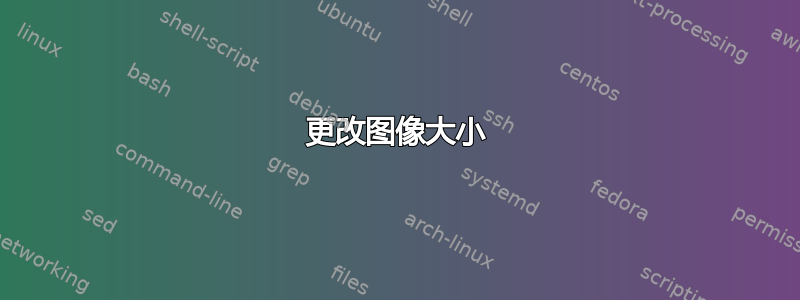
我正在尝试改变图像大小(使其看起来比原始图像更小)。
我尝试使用下一个代码,但图像仍然显示其原始大小。
\begin{figure}[h!]
\centering
\includegraphics[width=50mm]{method.eps}
\caption{Overall process}
\label{fig:method}
\end{figure}
我正在使用 TeXnic Center 和配置文件 latex>ps>pdf
更新:
现在似乎有效,但我不知道为什么
我首先使用配置文件 latex => ps 构建项目,然后使用 latex=>ps=>pdf 构建项目
答案1
使用命令scale=0.5中的选项\includegraphics将图像缩小到原始大小的 50%。即。\includegraphics[width=50mm,scale=0.5]{method.eps}如果需要,您可以使用不同的百分比。
答案2
我通常只是这样做\includegraphics[width=0.7\columnwidth]{figure},其中0.7是列宽的分数。
这对于 IEEE 双栏论文很有用。
答案3
\includegraphics[scale=0.25] {name.jpg}
效果很好。scale=0.25是将图像缩小到 0.25 但可以使用任何比例。
答案4
根据我的经验,我在 \includegraphics 后面添加了 [scale=0.25] [scale=0.25] 用于将图像缩小到 0.25 的比例。但是也可以使用其他比例。
之前我添加了 [scale=0.25] :
\includegraphics{Research methodology.png}}
我添加[scale=0.25]之后结果如下:
\includegraphics[scale=0.25]{Research methodology.png}}
其他格式的例子如下:
\includegraphics[width=4cm]{Research methodology.png}}


