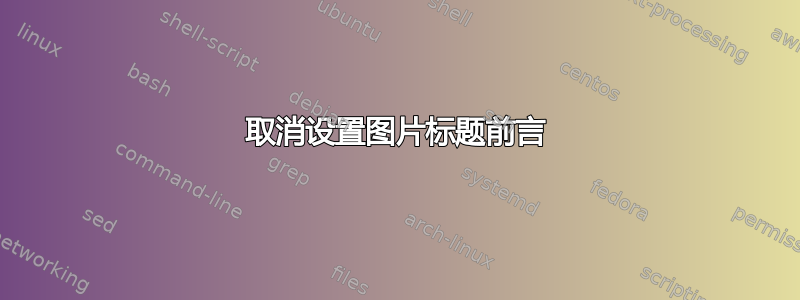
可能重复:
更改图片标题名称
我有一个标题,上面写着
图1:等等....
我想将“图”替换为“图像”。我认为答案与我关于小节编号的其他问题类似这里但我不确定。
\documentclass[12pt, a4paper, twoside]{article}
\usepackage[margin=1in,bindingoffset=15.5mm,heightrounded]{geometry}
\usepackage[T1]{fontenc}
\usepackage{graphicx}
\begin{document}
I have some text here. Then pics.
\newpage
\begin{figure}[ht!]
\centering
\includegraphics[scale=0.75, angle=90, width=\textwidth]{hamlet.jpg}
\caption{cool picture}
\end{figure}
\newpage
\begin{figure}[ht!]
\centering
\includegraphics[scale=0.75, angle=270, width=\textwidth]{kinglear.jpg}
\caption{cool picture 2}
\end{figure}
\newpage
some more text here
\end{document}
答案1
您可以使用该caption包及其name选项。
尝试:
\documentclass[12pt, a4paper, twoside]{article}
\usepackage[margin=1in,bindingoffset=15.5mm,heightrounded]{geometry}
\usepackage[T1]{fontenc}
\usepackage{graphicx}
\usepackage{caption}
\captionsetup[figure]{name=Image}
\begin{document}
I have some text here. Then pics.
\newpage
\begin{figure}[ht!]
\centering
\includegraphics[scale=0.75, angle=90, width=\textwidth]{hamlet.jpg}
\caption{cool picture}
\end{figure}
\newpage
\begin{figure}[ht!]
\centering
\includegraphics[scale=0.75, angle=270, width=\textwidth]{kinglear.jpg}
\caption{cool picture 2}
\end{figure}
\newpage
some more text here
\end{document}


