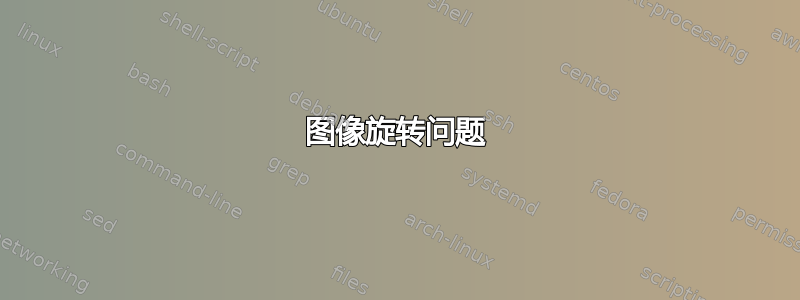
我遇到了一个奇怪的问题。我正试图将 eps 文件包含到我的论文中。我使用的代码如下:
\documentclass[11pt,twoside]{ce}
\usepackage{graphicx}
\usepackage{wrapfig}
\usepackage{color}
\usepackage{caption}
\usepackage{amsmath}
\usepackage{amssymb}
\usepackage{float}
\usepackage{url}
\begin{document}
\newpage
\begin{figure}[H]
\includegraphics[angle=45,width=0.75\textwidth]{images/final.eps}
\caption{Final image}
\label{fig:final}
\end{figure} %working code, page does not rotate. just image rotates.
\end{document}
此代码有效。但是当我将图像旋转 90 度时,图像会旋转,但页面也会旋转。如果我将其旋转小于或等于 45 度,则页面不会旋转,只有图像会旋转。当旋转大于 45 度时,页面和图像都会旋转。
\begin{figure}[H]
\includegraphics[angle=46,width=0.75\textwidth]{images/final.eps}
\caption{Final image}
\label{fig:final}
\end{figure} % non-working code, image as well as page rotates.
\begin{figure}[H]
\includegraphics[angle=90,width=0.75\textwidth]{images/final.eps}
\caption{Final image}
\label{fig:final}
\end{figure} % non-working code, image as well as page rotates.
我想将图像旋转 90 度,但不旋转页面。由于每页都有页眉,页面旋转让我很烦。由于页面旋转,页眉移到了右侧,而不是顶部。有人能帮忙吗?
答案1
您可能正在使用 Ghostscript/ps2pdf。它具有检查页面以确定页面在哪个方向上查看效果最佳的功能。可以关闭此功能:
ps2pdf -dAutoRotatePages=/None
(在 Windows 的命令 shell 中,您可能需要#而不是=)。
编辑:值已修复(感谢希格斯玻色子)。


