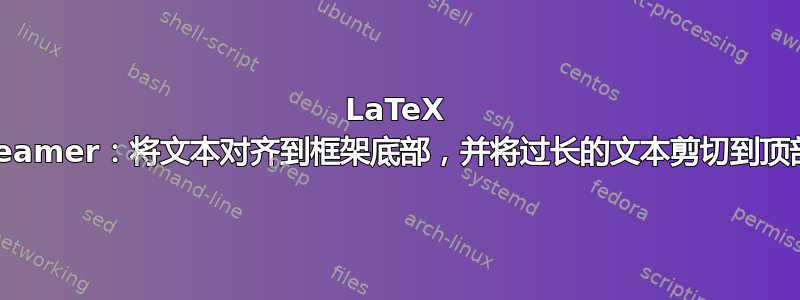
我想将 LaTeX 投影仪框架上出现的文本的所有内容对齐到其底部,如果文本太多以至于无法容纳在框架中,则只需将其从顶部剪切即可。最后一行应该始终显示。我猜想使用一些盒子技巧是可能的,但我找不到解决方案。
我尝试过类似的事情
\documentclass{beamer}
\begin{document}
\begin{frame}[<+->]
\begin{minipage}[t][\textheight]{\textwidth}
\vfill
test a\par\pause
test b\par\pause
test c\par\pause
test d\par\pause
test e\par\pause
test f\par\pause
test g\par\pause
test h\par\pause
test i\par\pause
test j\par\pause
\end{minipage}
\end{frame}
\end{document}
但这存在两个问题:
首先,由于使用了 \pause,它不会将所有内容对齐在底部,而只是使最后一页真正对齐在底部(它适用于 \only<1->、\only<2-> 等),但我无法使用这个,因为我想要一个额外的命令(由 \newcommand 定义)以由其内容定义的特殊格式显示“测试...”,而我不知道我当前在哪个数字中使用
\only<i->
)。
第二个是它不会在顶部切断,因此需要显示的行太多。
如能得到帮助我将非常感激。
答案1
如果我理解正确的话,您只是想使用[b]对齐的迷你页面而不是[t]。

\documentclass{beamer}
\begin{document}
\begin{frame}[<+->]
\noindent
\begin{minipage}[b][\textheight]{\textwidth}
test a\par\pause
test b\par\pause
test c\par\pause
test d\par\pause
test e\par\pause
test f\par\pause
test g\par\pause
test h\par\pause
test i\par\pause
test j\par\pause
test k\par\pause
test l\par\pause
test m\par\pause
test n\par\pause
test o\par\pause
test p\par\pause
test q\par\pause
test r\par\pause
test s\par\pause
test t\par\pause
test u\par\pause
test v\par\pause
test w\par\pause
\end{minipage}
\vskip-5pt
\end{frame}
\end{document}


