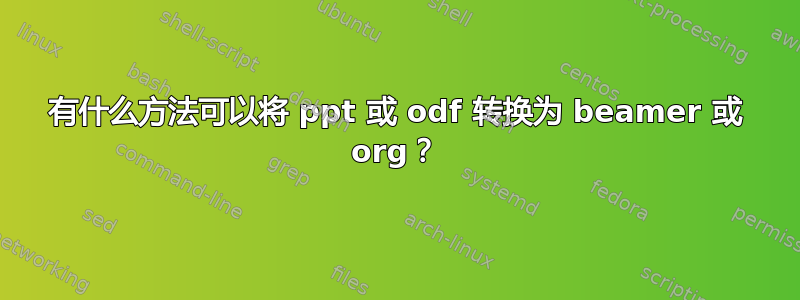
我对将一些 .ppt 文件转换为 beamer/.tex(或者更好的 .org)格式感兴趣。我可以找到大量关于从 beamer 转换为 .ppt 的讨论,但找不到相反的讨论。有没有什么(合理的)方法可以做到这一点?
答案1
如果您有兴趣,我可以与您分享我为此开发的一些 VBA 代码。您可以将其作为宏加载并运行。它将为您提供一个与 ppt 同名的 txt 文件,并将图片转储为 png 文件。它还将显示它来自的幻灯片的编号。我最终想使用 VBA 代码并创建一个独立的应用程序,但时间还不是时候。
' this code extracts text from PPT(X) and saves to latex beamer body
Public Sub Extract2Beamer()
Dim objPresentation As Presentation
Set objPresentation = Application.ActivePresentation
Dim objSlide As Slide
Dim objshape As Shape
Dim objShape4Note As Shape
Dim hght As Long, wdth As Long
Dim objFileSystem
Dim objTextFile
Dim objGrpItem As Shape
Dim Name As String, Pth As String, Dest As String, IName As String, ln As String, ttl As String, BaseName As String
Dim txt As String
Dim p As Integer, l As Integer, ctr As Integer, i As Integer, j As Integer
Dim il As Long, cl As Long
Dim Pgh As TextRange
Name = Application.ActivePresentation.Name
p = InStr(Name, ".ppt")
l = Len(Name)
If p + 3 = l Then
Mid(Name, p) = ".txt"
Else
Name = Name & ".txt"
End If
BaseName = Left(Name, l - 4)
Pth = Application.ActivePresentation.Path
Dest = Pth & "\" & Name
ctr = 0
Set objFileSystem = CreateObject("Scripting.FileSystemObject")
Set objTextFile = objFileSystem.CreateTextFile(Dest, True, True)
objTextFile.WriteLine "\section{" & Name & "}"
With Application.ActivePresentation.PageSetup
wdth = .SlideWidth
hght = .SlideHeight
End With
For Each objSlide In objPresentation.Slides
objTextFile.WriteLine ""
ttl = "No Title"
If objSlide.Shapes.HasTitle Then
ttl = objSlide.Shapes.Title.TextFrame.TextRange.Text
End If
objTextFile.WriteLine "\subsection{" & ttl & "}"
objTextFile.WriteLine "\begin{frame}[<+-| alert@+>]{" & ttl & "}"
objTextFile.WriteLine "%" & Name & " Nr:" & objSlide.SlideIndex
For Each objshape In objSlide.Shapes
If objshape.HasTextFrame = True Then
If Not objshape.TextFrame.TextRange Is Nothing Then
il = 0
For Each Pgh In objshape.TextFrame.TextRange.Paragraphs
If Not objshape.TextFrame.TextRange.Text = ttl Then
cl = Pgh.Paragraphs.IndentLevel
txt = Pgh.TrimText
txt = Replace(txt, "&", "\&")
If cl > il Then
objTextFile.WriteLine "\begin{itemize}"
il = cl
ElseIf cl < il Then
objTextFile.WriteLine "\end{itemize}"
il = cl
End If
If il = 0 Then
objTextFile.WriteLine txt
Else
objTextFile.WriteLine "\item " + txt
End If
End If
Next Pgh
If il > 0 Then
For i = 1 To il
objTextFile.WriteLine "\end{itemize}"
Next i
End If
End If
ElseIf objshape.HasTable Then
ln = "\begin{tabular}{|"
For j = 1 To objshape.Table.Columns.Count
ln = ln & "l|"
Next j
ln = ln & "} \hline"
objTextFile.WriteLine ln
With objshape.Table
For i = 1 To .Rows.Count
If .Cell(i, 1).Shape.HasTextFrame Then
ln = .Cell(i, 1).Shape.TextFrame.TextRange.Text
End If
For j = 2 To .Columns.Count
If .Cell(i, j).Shape.HasTextFrame Then
ln = ln & " & " & .Cell(i, j).Shape.TextFrame.TextRange.Text
End If
Next j
ln = ln & " \\ \hline"
objTextFile.WriteLine ln
Next i
objTextFile.WriteLine "\end{tabular}" & vbCrLf
End With
ElseIf (objshape.Type = msoGroup) Then
For Each objGrpItem In objshape.GroupItems
If objGrpItem.HasTextFrame = True Then
If Not objGrpItem.TextFrame.TextRange Is Nothing Then
shpx = objGrpItem.Top / hght
shpy = objGrpItem.Left / wdth
' this could need adjustment (Footers textblocks)
If shpx < 0.1 And shpy > 0.5 Then
objTextFile.WriteLine ("%BookTitle: " & objGrpItem.TextFrame.TextRange.Text)
ElseIf shpx < 0.1 And shpy < 0.5 Then
objTextFile.WriteLine ("%FrameTitle: " & objGrpItem.TextFrame.TextRange.Text)
Else
objTextFile.WriteLine ("%PartTitle: " & objGrpItem.TextFrame.TextRange.Text)
End If
End If
End If
Next objGrpItem
ElseIf (objshape.Type = msoPicture) Then
IName = BaseName + "-img" & Format(ctr, "0000") & ".png"
objTextFile.WriteLine "\includegraphics{" & IName & "}"
Call objshape.Export(Pth & "\" & IName, ppShapeFormatPNG, , , ppRelativeToSlide)
ctr = ctr + 1
ElseIf objshape.Type = msoEmbeddedOLEObject Then
If objshape.OLEFormat.ProgID = "Equation.3" Then
IName = BaseName + "-img" & Format(ctr, "0000") & ".png"
objTextFile.WriteLine "\includegraphic{" & IName & "}"
Call objshape.Export(Pth & "\" & IName, ppShapeFormatPNG, , , ppRelativeToSlide)
ctr = ctr + 1
End If
End If
Next objshape
Set objShape4Note = objSlide.NotesPage.Shapes(2)
If objShape4Note.HasTextFrame = True Then
If Not objShape4Note.TextFrame.TextRange Is Nothing Then
objTextFile.WriteLine vbCrLf & "%Notes: " & objShape4Note.TextFrame.TextRange.Text
End If
End If
objTextFile.WriteLine vbCrLf & "\end{frame}" & vbCrLf
'to test on the first 3 slides
'If objSlide.SlideIndex >= 3 Then
' Exit For
'End If
Next objSlide
objTextFile.Close
Set objTextFile = Nothing
Set objFileSystem = Nothing
End Sub
答案2
还有另一个将 ppt 转换为投影仪的项目。我曾经使用过它,主要缺点是,一个 20 张幻灯片的 ppt(每张幻灯片大约有 8 个要点)变成了超过 200 张幻灯片的投影仪。我还必须手动修复每张幻灯片大约 20 多个 LaTeX 错误。而且图形处理也有些困难。
我大约 4 年前使用过它,并且能够在一个下午内快速转换一个学期课程的 72 个 ppt 幻灯片。
链接位于本网站的演示部分:http://www.unc.edu/~monogan/computing/latex/
答案3
这是您可以下载 Jim Stimson 的 RTFBeamer 程序的更新链接(请参阅“RTFBeamer — 将 PowerPoint 幻灯片的“Outline/RTF”版本转换为 Beamer 文件”):
http://stimson.web.unc.edu/software/
这项公共事业的创造功劳全归于吉姆·史汀生 (Jim Stimson)。


