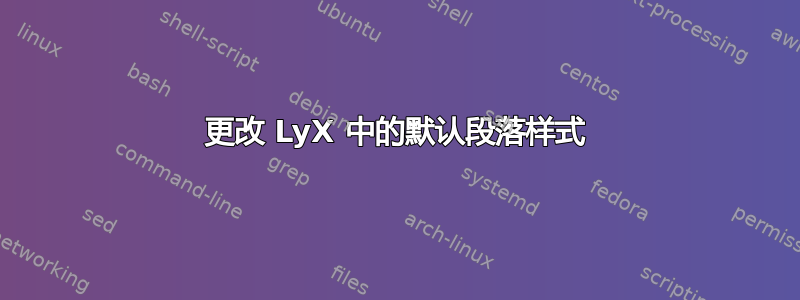
我花了几个小时尝试在 LyX 中更改章节、段落……等样式(尤其是字体和颜色),我通过修改布局文件(例如db_stdsections.inc)简单地添加以下内容来做到这一点:
Font
Color Green
End Font
内部样式段落完成了这项工作,LyX 显示了绿色段落,但令我惊讶的是,将其转换为 PDF 后它并没有发生变化!它仍然像往常一样是黑色的,我做错了什么?
附言
我不知道要使用本地样式,我认为将文本标记为段落环境然后手动设置文本样式以赋予其绿色是愚蠢的,我希望两者同时应用,就像在 MS Word 中一样。
答案1
我还认为在序言甚至正文中重新定义段落会更有用。此外,无论有没有 Lyx,它都可以工作。无论如何,在看到您的评论之前,我留下了一个我之前做过的 MWE。
\documentclass{article}
\usepackage{xcolor}
\setcounter{secnumdepth}{5}
\usepackage{lipsum}
\makeatletter
\renewcommand\paragraph{
\@startsection{paragraph}{4}{0em}%
{-1.3\baselineskip}%
{0.3\baselineskip}%
{\normalfont\bfseries\color{red}}%
}%
\makeatother
\setcounter{secnumdepth}{4}% numbered
\setcounter{tocdepth}{4}% in toc
\newcommand\PARA[1]{\paragraph{\textcolor{blue}{#1}}}
\begin{document}
\tableofcontents
\section{Section}
\subsection{Subection}
\subsubsection{Sub-subsection}
\paragraph{Lore ipsum} \lipsum[4]
\renewcommand\theparagraph{\hspace{-3em}
\rlap{\textcolor{green}{\Roman{paragraph}.}}\hspace{2em}}
\paragraph{Sed commodo} \lipsum[2]
\PARA{Nulla malesuada} \lipsum[6]
\end{document}


