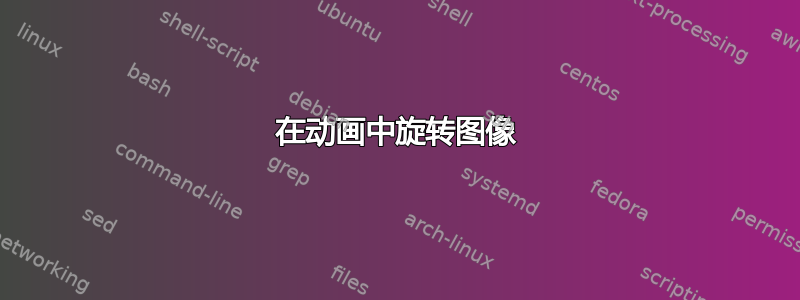
我尝试在横向模式下制作动画但是失败了。
请点击下面
http://www.twd-wind.com/inflowrc.pdf
您将看到第一页的文本是横向的,第二页的页面布局是横向的,但图形不是。
以下是我使用的 tex 代码。
\documentclass{article}
\pagestyle{empty}
\usepackage{pdflscape}
\usepackage[%
pdftitle={},%
pdfauthor={},%
pdfsubject={},%
pdfcreator={},%
pdfproducer={},%
pdfstartview=Fit,%
bookmarks=false,%
pdfkeywords={}]{hyperref}
\usepackage{animate}
\usepackage{graphicx}
\begin{document}
\begin{landscape}
\begin{center}
Sample Test\\
\makebox[\textwidth]{\animategraphics[controls,timeline=timeline_R.txt]{1}{inflow}{1}{5}}
\end{center}
\end{landscape}
\end{document}
有什么想法可以让图形也处于横向并在其下方控制动画吗?
提前致谢。graham
答案1
好的,所以我在评论中所说的是限制图像的大小......这基本上解决了你的问题。
您必须将该animategraphics命令视为命令的等效项includegraphics。因此,它将仅插入具有与图像信息等等大小的帧。
因此解决方案如下(不需要 makebox):
\animategraphics[controls,width=0.9\textwidth,timeline=timeline_R.txt]{1}{inflow}{1}{5}
前提是您的影像具有完美的纵横比,适合横向页面。否则请尝试:
\animategraphics[controls,width=0.9\textwidth,height=0.8\textheight,timeline=timeline_R.txt]{1}{inflow}{1}{5}
它应该可以工作但不一定保持纵横比。
图像的明确旋转
当创建需要旋转的图像时,动画的使用会变得更加明确。然后您需要一个显式循环并在定义中包含旋转。这还具有允许用户进行更多控制的优势(因为您可以向图像添加任何您想要的内容)。
因此结果是这样的:
\begin{landscape}
\begin{center}
Sample Test\\
\begin{animateinline}[controls]{1}%
\multiframe{5}{ii=1+1}{%
% ii = 1, 2, ..., 5
\includegraphics[height=.5\textheight,angle=90]{inflow\ii.pdf}
}
\end{animateinline}
\end{center}
\end{landscape}
答案2
编辑
从版本开始[2017/01/09],animate生成的动画可以放置在横向页面上,即在和包landscape提供的环境内。动画帧和控制按钮面可以正确旋转。lscapepdflscape
\documentclass{article}
\usepackage{pdflscape}
\usepackage{animate}[2017/01/09]
\begin{document}
\begin{landscape}
\begin{animateinline}[controls]{10}
\multiframe{101}{i=0+1}{\Huge\framebox[2em][r]{\i}}
\end{animateinline}
\end{landscape}
\end{document}


