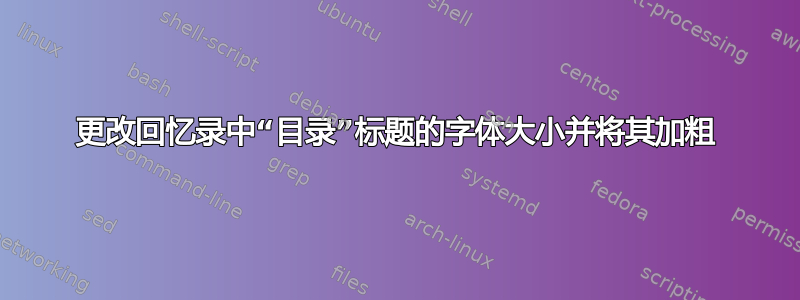
我正在使用memoir文档类和babel包,我需要更改“目录”标题的大小,或者至少将其加粗。可以吗?
答案1
ToC、LoF 和 LoT 标题使用与章节标题相同的格式,并将根据当前格式进行排版chapterstyle。这意味着 ToC、LoF、LoT 标题可能不会以粗体显示,并且在某些chapterstyle情况下不会使用较大的字体;例如,使用dash样式:
\documentclass{memoir}
\chapterstyle{dash}
\begin{document}
\tableofcontents*
\chapter{Test Chapter}
\section{Test Section}
\end{document}
一个人

chapterstyle您可以通过使用不同的字体或更改
\printtoctitle、\printlottitle、来修改 ToC、LoT、LoF 标题的外观。以下是一个使用和粗体字体来重新定义ToC 标题的\printloftitle样式小示例:dash\printtoctitle\huge
\documentclass{memoir}
\renewcommand\printtoctitle[1]{\huge\bfseries #1}
\chapterstyle{dash}
\begin{document}
\tableofcontents*
\chapter{Test Chapter}
\section{Test Section}
\end{document}

答案2
如果您不介意添加几行,那么也可以这样做:
\documentclass{memoir}
\chapterstyle{dash}
\let\oldchaptitlefont\chaptitlefont
\def\contentstitlefont{\bfseries\Large}
\begin{document}
\renewcommand*{\chaptitlefont}{\contentstitlefont}
\tableofcontents*
\renewcommand*{\chaptitlefont}{\oldchaptitlefont}
\chapter{Test Chapter}
\section{Test Section}
\end{document}
虽然,不如 Gonzalo Medinas 的回答那么清晰。


