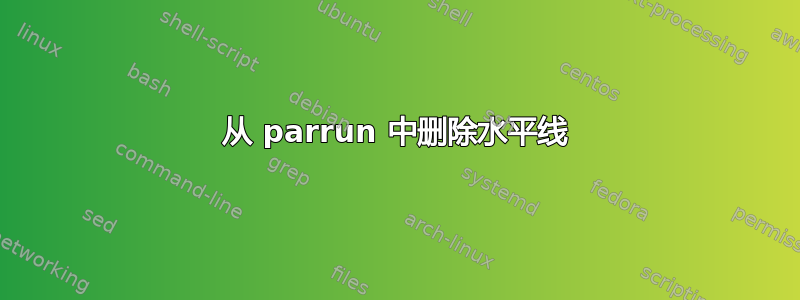
该包在其两个文本块(和)parrun之间放置了一条水平线。此答案中有一个例子:fframesframe如何使用 parrun 包。
我怎样才能隐藏此行?文本块之间的空白空间足以满足我的目的。
答案1
在 中parrun.sty,有五个内部命令使用\hrule原语。在etoolbox要删除的包\hrule似乎可以解决问题。
\documentclass{article}
\usepackage{parrun}
\usepackage{lipsum}
\usepackage{xcolor}
\usepackage{etoolbox}
\makeatletter
\patchcmd{\b@xbalance}{\hrule}{}{}{}
\patchcmd{\v@idb@xbalance}{\hrule}{}{}{}
\patchcmd{\v@idb@xone}{\hrule}{}{}{}
\patchcmd{\v@idb@xtwo}{\hrule}{}{}{}
\patchcmd{\splitb@x}{\hrule}{}{}{}% relevant for the MWE
\makeatother
\begin{document}
\begin{fframe}
\lipsum[1-2]
\end{fframe}
\begin{sframe}
\color{blue}\lipsum[3-4]
\end{sframe}
\Place*
\end{document}



