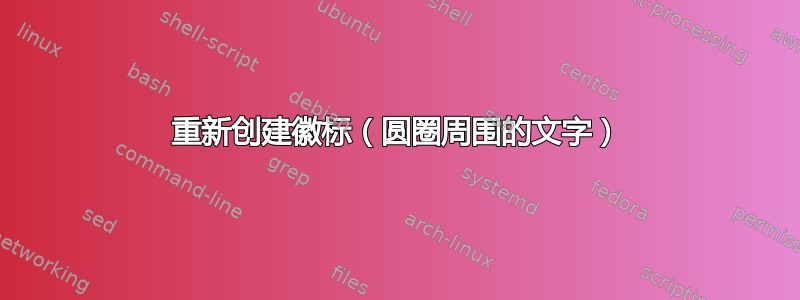
我的目标是弄清楚如何将文字放在圆的圆周上,如下所示。

我读过了tikz 中的书法徽标回答了我的部分问题,但并不完全,如底部文字所示。我有以下内容:
\documentclass[letterpaper]{article}
\usepackage[dvipsnames]{xcolor}
\usepackage{tikz,amsmath,amssymb}
\usetikzlibrary{decorations.text}
\begin{document}
\begin{tikzpicture}
\begin{scope}
\draw[color=gray,fill=MidnightBlue] (0,0) circle (3.5cm);
\draw[color=gray,fill=white] (0,0) circle (2.6cm);
\end{scope}
\draw[color=gray] (0,0) circle (2.5cm) node {\Huge\bf MTG};
\draw[color=gray] (0,0) circle (3.6cm);
\path [postaction={decorate,decoration={raise=-2pt,text along path,
text=St. John's College}}] (0,0) circle (3.05cm);
\end{tikzpicture}
\end{document}
得出:

这当然不是我想要的。
答案1
我用了libertineotf和 XeLaTeX,但当然您可以使用任何字体。
只是为了让你开始:
平均能量损失
\PassOptionsToPackage{dvipsnames}{xcolor}
\documentclass[tikz,border=5pt]{standalone}
\usetikzlibrary{decorations.text}
\usepackage{libertineotf}
\begin{document}
\begin{tikzpicture}
\begin{scope}
\draw[color=gray,fill=MidnightBlue] (0,0) circle (3.5cm);
\draw[color=gray,fill=white] (0,0) circle (2.6cm);
\end{scope}
\draw[color=gray] (0,0) circle (2.5cm) node {\Huge\bfseries MTG};
\node at (0,1.2) {\large\bfseries\color{gray} founded};
\node at (0,-1.2) {\large\bfseries\color{gray}\Lonum{2012}};
\draw[color=gray] (0,0) circle (3.6cm);
\path
[
postaction={
decorate,
decoration={
raise=-7pt,
text along path,
text align/fit to path stretching spaces=true,
reverse path=true,
text align/align=center,
text align/left indent={9.5818575934488693773110623190025cm}, % \pi * radius
text align/right indent={0.0cm},
text={| \biolinum\scshape\Large\bfseries |MXII|\biolinum\huge\scshape| – St. John's College – |\biolinum\scshape\bfseries\Large|MXII}
}
}
]
[
postaction={
decorate,
decoration={
raise=-5.5pt,
text along path,
% text align/fit to path stretching spaces=true,
% reverse path=true,
text align/align=center,
text align/left indent={9.7818575934488693773110623190025cm}, % \pi * radius + .2cm
text align/right indent={.2cm},
text={|\biolinum \bfseries\huge | • made by Qrrbrbirlbel • }
}
}
]
(0,0) circle (3.05cm);
\end{tikzpicture}
\end{document}
输出

捆绑包libertineotf现已过时,正在被libertine包裹取代。
可以通过进行以下调整来编译 MWE:
\usepackage{libertineotf}用。。。来代替\usepackage{libertine}\Lonum{2012}用。。。来代替\oldstylenums{2012}
答案2
类似,但速度较慢。
\documentclass[tikz]{standalone}
\usetikzlibrary{decorations.text}
\usepackage{fontspec,amssymb}
\setmainfont{OptimusPrinceps}
\definecolor{byublue}{RGB}{0 34 85}
\newfontfamily\bolderfont{OptimusPrincepsSemiBold}
\begin{document}
\begin{tikzpicture}
\begin{scope}
\draw[color=gray,fill=byublue] (0,0) circle (3.5cm);
\draw[color=gray,fill=white] (0,0) circle (2.6cm);
\end{scope}
\draw[color=gray] (0,0) circle (2.5cm) node[scale=1.5] (m) {\Huge\bolderfont MTG};
\draw[color=gray] (0,0) circle (3.6cm);
\path [postaction={decorate,decoration={raise=-1ex,text along path,
reverse path,text align=center,
text={|\huge\color{white}|Quick Latin Motto Erratum Et Al.}}}] (-30:3.05cm) arc (-30:210:3.05cm);
\node[white,rotate=-60] at (210:3.05cm) {$\blacklozenge$};
\node[white,rotate=60] at (330:3.05cm) {$\blacklozenge$};
\path [postaction={decorate,decoration={raise=-1ex,text along path, text align=center,
text={|\huge\color{white}|St. John's College }}}] (210:3.05cm) arc (210:330:3.05cm);
\end{tikzpicture}
\end{document}



