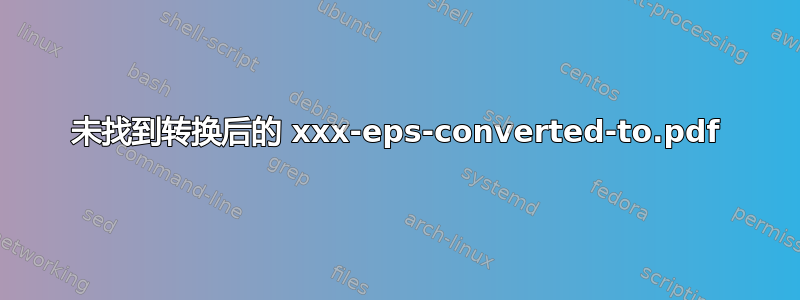
我在 Mac OS X 10.7.4 上使用 TeXStudio。
问题在于 EPS 到 PDF 的转换不知为何出现问题:
\usepackage[pdftex]{graphicx}
\graphicspath{{img/}}
\DeclareGraphicsExtensions{.pdf,.jpeg,.png}
...
\begin{figure}[!t]
\centering
\includegraphics[width=3.5in]{TCP_VC_TD_AVE_CONNS_ACT}
\caption{Simulation Results}
\label{fig_sim}
\end{figure}
...
我有一个 EPS 文件:img/TCP_VC_TD_AVE_CONNS_ACT.eps
日志:
Package epstopdf Info: Source file: <img/TCP_VC_TD_AVE_CONNS_ACT.eps>
(epstopdf) date: 2012-10-12 16:44:32
(epstopdf) size: 210073 bytes
(epstopdf) Output file: <img/TCP_VC_TD_AVE_CONNS_ACT-eps-converted-
to.pdf>
(epstopdf) Command: <epstopdf --outfile=img/TCP_VC_TD_AVE_CONNS_ACT
-eps-converted-to.pdf img/TCP_VC_TD_AVE_CONNS_ACT.eps>
(epstopdf) \includegraphics on input line 94.
runsystem(epstopdf --outfile=img/TCP_VC_TD_AVE_CONNS_ACT-eps-converted-to.pdf i
mg/TCP_VC_TD_AVE_CONNS_ACT.eps)...executed.
Package epstopdf Info: Result file: <img/TCP_VC_TD_AVE_CONNS_ACT-eps-converted-
to.pdf>.
! Package pdftex.def Error: File `img/TCP_VC_TD_AVE_CONNS_ACT-eps-converted-to.
pdf' not found.
所需的img/TCP_VC_TD_AVE_CONNS_ACT-eps-converted-to.pdf文件从未被创建。
-shell-escapeTeXStudio 编译时使用(我从其他帖子中添加了):
/usr/texbin/pdflatex -synctex=1 -interaction=nonstopmode -shell-escape %.tex
有人可以帮忙吗?
编辑- 最小文件也损坏:
\documentclass{article}
\usepackage{graphicx}
\begin{document}
\includegraphics{img/TCP_VC_TD_AVE_CONNS_ACT.eps}
\end{document}
日志:
Package epstopdf Info: Source file: <img/TCP_VC_TD_AVE_CONNS_ACT.eps>
(epstopdf) date: 2012-10-12 16:44:32
(epstopdf) size: 210073 bytes
(epstopdf) Output file: <img/TCP_VC_TD_AVE_CONNS_ACT-eps-converted-
to.pdf>
(epstopdf) Command: <epstopdf --outfile=img/TCP_VC_TD_AVE_CONNS_ACT
-eps-converted-to.pdf img/TCP_VC_TD_AVE_CONNS_ACT.eps>
(epstopdf) \includegraphics on input line 4.
runsystem(epstopdf --outfile=img/TCP_VC_TD_AVE_CONNS_ACT-eps-converted-to.pdf i
mg/TCP_VC_TD_AVE_CONNS_ACT.eps)...executed.
Package epstopdf Info: Result file: <img/TCP_VC_TD_AVE_CONNS_ACT-eps-converted-
to.pdf>.
! Package pdftex.def Error: File `img/TCP_VC_TD_AVE_CONNS_ACT-eps-converted-to.
pdf' not found.
答案1
epstopdf有时会尝试写入错误的目录,然后无法创建文件(至少在某些编辑器上,我在使用 WinEDT 时也遇到过类似的问题)。将以下代码放在标题中:
\epstopdfsetup{outdir=./}
或者将其添加为选项epstopdf:
\usepackage[outdir=./]{epstopdf}
答案2
好吧,我花了数周时间解决这个问题(好吧,偶尔会愤怒地辞职)。这里没有一个答案能真正解决问题。
我正在运行 Linux Mint 17.1 并通过 SublimeText 3 通过 latexmk 进行编译。
@caesar0301 为我指明了正确的方向。
以下是我在日志中发现的内容:
[20 <./time_series_pct_ever_paid_act-eps-converted-to.pdf>] [21]
Package epstopdf Info: Source file: <images/analysis/act/time_series_pct_paid_f
ull_act.eps>
(epstopdf) date: 2015-03-03 18:16:06
(epstopdf) size: 7097 bytes
(epstopdf) Output file: <./time_series_pct_paid_full_act-eps-conver
ted-to.pdf>
(epstopdf) Command: <repstopdf --outfile=./time_series_pct_paid_ful
l_act-eps-converted-to.pdf images/analysis/act/time_series_pct_paid_full_act.ep
s>
(epstopdf) \includegraphics on input line 773.
runsystem(repstopdf --outfile=./time_series_pct_paid_full_act-eps-converted-to.
pdf images/analysis/act/time_series_pct_paid_full_act.eps)...executed safely (a
llowed).
结果repstopdf是带有的texlive-font-utils,但我没有安装。
结合本帖子中提到的其他提示(我猜主要是[outdir=./]),我现在终于(终于,终于,终于)可以编译.tex包含图形的文件.eps了。
将此留给其他对此项目束手无策的 Google 员工。
答案3
我在 TeXstudio 中使用 gnuplottex 时遇到了类似的问题。根据我使用的 TeX 编译器,我得到了如下错误
Package pdftex.def Error: File `example_epslatex-gnuplottex-fig1-eps-converted-to.pdf' not found. ...aphics{example_epslatex-gnuplottex-fig1}}
pdflatex使用时xelatex:
xdvipdfmx:fatal: pdf_ref_obj(): passed invalid object. Output file removed.
但是,通过命令行手动调用相应的命令可以正常工作 - 没有错误。
经过一番调查,我发现这是由于PATH变量中缺少一些文件夹造成的。在 TeXstudio 中,转到Preferences > Build > Commands ($PATH)并在那里添加这些:
/Library/TeX/texbin:/opt/local/bin
第一个是针对 Latex 环境的(我在 El Capitan 上使用 MacTex 2015)。对于其他版本的 OS X,此路径可能看起来像/usr/local/texlive/2015/bin/x86_64-darwin。第二个是 MacPorts 的路径,我用它来安装 gnuplot。这也可能取决于您的安装,或者您是否使用 gnuplot,或者只是想导入通用文件.eps。例如,每次我在终端上使用 gnuplot 时都会遇到此错误epslatex。
答案4
以下对我有用:
打开 TeXstudio,转到“首选项”-->“构建”(不知何故,我的所有列表条目都是德语的,所以我猜它应该被命名为“构建”——德语中是“Erzeugen”,从顶部开始的第三个条目)。在底部,您可以指定其他搜索路径。确保指定的搜索路径确实存在。在我的情况下,即使我只安装了 2013 版本,该路径也指向 texlive 2012 目录。将路径更改为 2013 版本后,一切都正常!:-)


