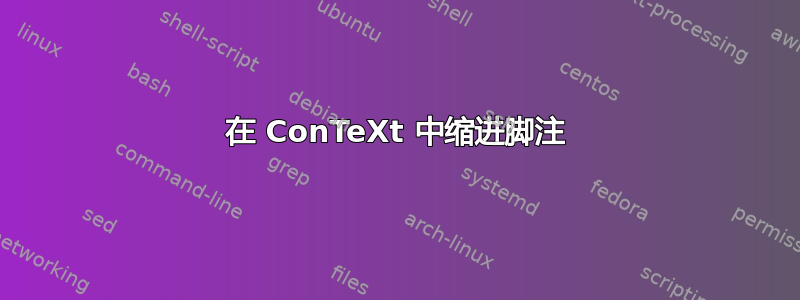
如何修改
\footnote
在 ConTeXt 中,这样完整的脚注就缩进了吗?
答案1
我不太确定您希望脚注是什么样子以及缩进什么。您可以在维基百科——脚注。
使用\setupnotation [footnote]命令来调整布局,下面是一些示例。
%% left align the footnote number and shift the footnotes
\setupnotation
[footnote]
[alternative=left]
%% indents the entire footnote by 2em and the number by 1em
\setupnotation
[footnote]
[alternative=left,
width=2em,
numbercommand=\hskip1em]
%% left align the footnote number, which practically indents the
%% first line
\setupnotation
[footnote]
[alternative=left,
hang=1]
%% Indents the first line inclusive the footnote number
\setupnotation
[footnote]
[alternative=left,
numbercommand=\hskip1cm]
%% Indents all footnotes and right-aligns the number
\setupnotation
[footnote]
[alternative=left,
headalign=flushright,
width=2em]
完整示例:
\setupnotation
[footnote]
[alternative=left,
hang=1,
numbercommand=\hskip1cm]
\starttext
Lorem \startfootnote
\input ward
\stopfootnote
Ipsum \startfootnote
\input ward
\stopfootnote
\stoptext



