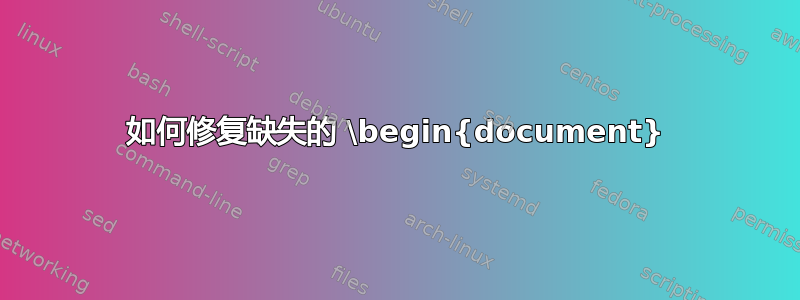
我已经尝试了所有能想到的方法。我删除了文档中的几乎所有内容,只留下最简单的条目,但仍然收到此错误消息。我做错了什么?如何修复此问题,以便我可以在 pdf 中看到我的文档?请参阅下面的 MWE:
\documentclass[pdftex,12pt,a4paper]{report}
\usepackage[pdftex]{graphicx}{options}
\pagestyle{headings}
\newcommand{\HRule}{\rule{\linewidth}{0.5mm}}
\begin{document}
\input{./title.tex}
\section{Introduction}
\label{sec:intro)
\subsection
\subsubsection
\subsubsection
\subsubsection
\subsubsubsection
\subsection
\subsubsection
\subsubsection
\subsubsection
\end{document}
答案1
代码中有几个错误。没有必要使用选项;此外,在;pdftex中有一个拼写错误。\label
\label{sec:intro)
但它应该是
\label{sec:intro}
(您有一个右括号而不是右括号)。\subsection需要一个参数,但没有\subsubsubsection命令。此外,您正在graphicx像这样加载包:
\usepackage[pdftex]{graphicx}{options}
正确的方法是
\usepackage{graphicx}
尝试一下;假设您的书目数据库是bibfile.bib并且它与文件位于同一目录中.tex:
\documentclass[12pt,a4paper]{report}
\usepackage{graphicx}
\usepackage{natbib}
\pagestyle{headings}
\newcommand{\HRule}{\rule{\linewidth}{0.5mm}}
\begin{document}
\section{Introduction}
\label{sec:intro}
\subsection{test}
\cite{<key>}
\bibliographystyle{plainnat}
\bibliography{bibfile}
\end{document}
其中<key>是 的其中一个书目条目使用的键bibfile.bib。


