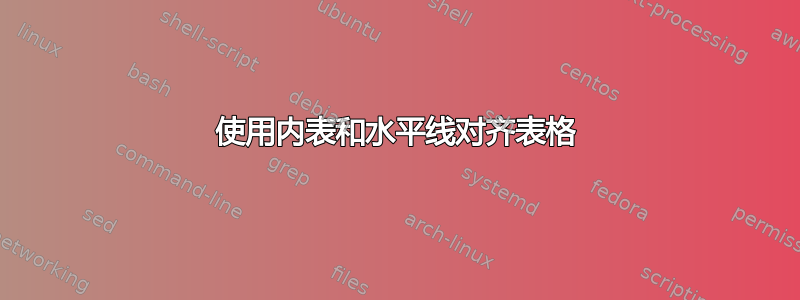
这张表有 3 个问题。经过多次试验,我可以解决其中 1 或 2 个,但永远无法同时解决所有 3 个。我有一个非常挑剔的客户(他们不是都这样吗),我必须把这件事做好。
以下是代码:
\PassOptionsToPackage{table}{xcolor}
\documentclass[twoside]{article}
\usepackage{longtable}
\usepackage{multirow}
\renewcommand{\familydefault}{\sfdefault}
\usepackage[table]{xcolor}
\usepackage{calc,adjustbox}
\usepackage[a4paper,top=2.5cm, bottom=2.5cm, left=2.5cm, right=2.5cm]{geometry}
\usepackage{pbox}
\begin{document}
%Colours used in the table
\newcommand{\titlecolor}{\rowcolor{gray!50}} %Color of titlbar
\newcommand{\raa}{\rowcolor{gray!30}} % alternate set a rows
\newcommand{\rab}{\rowcolor{gray!15}}
\newcommand{\rba}{\rowcolor{gray!20}} % alternate set b rows
\newcommand{\rbb}{\rowcolor{gray!15}}
\newcommand{\altrows}{\rowcolors{2}{gray!20}{gray!30}}
%Column types for main table
\newcolumntype{I}{
>{\textbf\bgroup}p{0.2\linewidth-2\tabcolsep}<{\egroup}} %Item
\newcolumntype{T}{@{}p{0.8\linewidth-2\tabcolsep}} %Inner table
%Column types for inner tables
\newcolumntype{D}{@{}p{0.43\linewidth-2\tabcolsep}} %Description
\newcolumntype{Q}{>{\hfill}p{0.07\linewidth-2\tabcolsep}} %Qty
\newcolumntype{N}{p{0.50\linewidth-\arrayrulewidth}} %Notes
%The title bar for the main tables
\newcommand{\titlebar}{\titlecolor \textbf{Item} & \adjustbox{valign=t}{
\begin{tabular}{@{}D p{0.07\linewidth-2\tabcolsep} N}
\textbf{Description} & \textbf{Qty} & \textbf{Notes} \\
\end{tabular} } \\
}
\altrows
\begin{longtable}[t] {I T}
\titlebar \hline
\endfirsthead
\multicolumn{2}{l}{\textit{Continued from previous page}}\\
\titlebar \hline
\endhead
\rowcolor{white}\multicolumn{2}{r}{\textit{Continued on next page}} \\
\endfoot
\endlastfoot
Type One & \adjustbox{valign=t}{
\begin{tabular}{D Q N}
\raa Green sprockets & 1 & \\
\rab Painted Magnolia & & not green\newline not old \\
\raa Yellow Legumes & 3 & old and faded blue things which don't wash well.\\
\rab Red Carnations & & \\
\end{tabular}} \\ \hline
Type Two & \adjustbox{valign=t}{
\begin{tabular}{D Q N}
\rba Green sprockets & 1 & Army green\\
\rbb Painted Magnolia & & very messy\\
\rba Yellow Legumes & 3 &
old and faded\newline
another line\newline
yet more lines\\
\rbb Red Carnations & & odour free\\
\end{tabular}} \\ \hline
Type Three & \adjustbox{valign=t}{
\begin{tabular}{D Q N}
\raa Green sprockets & 1 & \\
\rab Painted Magnolia & & very messy\\
\raa Yellow Legumes & 3 & old and faded blue things which don't wash well.\\
\rab Red Carnations & & \\
\end{tabular}} \\ \hline
\end{longtable}
\end{document}
以下是它的结果:

问题 1:我无法让 \hline 与桌子的边缘完全对齐。
问题 2:我需要文本(绿色链轮、彩绘木兰等)准确地从替代阴影的开始点开始,并且没有任何填充。
问题 3:在 Acrobat 上以 100% 的比例查看时,或者在 iPad 或 Android 设备上查看时,主要行之间的 \hline 不可见。
这是其屏幕截图。

当然,作为 LaTeX 的初学者,我可能完全做错了,也许有更好的方法来实现我的目标。
答案1
您的\hlines 没有对齐,因为后面有虚假空格
Type One & \adjustbox{valign=t}{
和类似的,你用一个开放的 来结束一行。这可以通过在末尾{添加一个来消除,例如%
Type One & \adjustbox{valign=t}{%
至于填充,你必须将其减少tabcolsep到零,这是在
\newcolumntype{D}{>{\hspace{-\tabcolsep}}p{0.43\linewidth-2\tabcolsep}} %Description
Acrobat 中不可见的线条是阅读器的问题。(例如,在 Acrobat 中,放大 75% 后,它们仍部分可见)实际打印文档时,您应该能看到所有这些线条。
代码:
%\PassOptionsToPackage{table}{xcolor}
\documentclass[twoside]{article}
\usepackage{longtable}
\usepackage{multirow}
\renewcommand{\familydefault}{\sfdefault}
\usepackage[table]{xcolor}
\usepackage{calc,adjustbox}
\usepackage[a4paper,top=2.5cm, bottom=2.5cm, left=2.5cm, right=2.5cm]{geometry}
\usepackage{pbox}
\begin{document}
%Colours used in the table
\newcommand{\titlecolor}{\rowcolor{gray!50}} %Color of titlbar
\newcommand{\raa}{\rowcolor{gray!30}} % alternate set a rows
\newcommand{\rab}{\rowcolor{gray!15}}
\newcommand{\rba}{\rowcolor{gray!20}} % alternate set b rows
\newcommand{\rbb}{\rowcolor{gray!15}}
\newcommand{\altrows}{\rowcolors{2}{gray!20}{gray!30}}
%Column types for main table
\newcolumntype{I}{%
>{\textbf\bgroup}p{0.2\linewidth-2\tabcolsep}<{\egroup}} %Item
\newcolumntype{T}{@{}p{0.8\linewidth-2\tabcolsep}} %Inner table
%Column types for inner tables
\newcolumntype{D}{>{\hspace{-\tabcolsep}}p{0.43\linewidth-2\tabcolsep}} %Description
\newcolumntype{Q}{>{\hfill}p{0.07\linewidth-2\tabcolsep}} %Qty
\newcolumntype{N}{p{0.50\linewidth-\arrayrulewidth}} %Notes
%The title bar for the main tables
\newcommand{\titlebar}{\titlecolor \textbf{Item} & \adjustbox{valign=t}{%
\begin{tabular}{@{}D p{0.07\linewidth-2\tabcolsep} N}
\textbf{Description} & \textbf{Qty} & \textbf{Notes} \\
\end{tabular} } \\
}
\altrows
\begin{longtable}[t] {I T}
\titlebar \hline
\endfirsthead
\multicolumn{2}{l}{\textit{Continued from previous page}}\\
\titlebar \hline
\endhead
\rowcolor{white}\multicolumn{2}{r}{\textit{Continued on next page}} \\
\endfoot
\endlastfoot
Type One & \adjustbox{valign=t}{%
\begin{tabular}{@{}D Q N}%
\raa Green sprockets & 1 & \\
\rab Painted Magnolia & & not green\newline not old \\
\raa Yellow Legumes & 3 & old and faded blue things which don't wash well.\\
\rab Red Carnations & & \\
\end{tabular}} \\ \hline
Type Two & \adjustbox{valign=t}{%
\begin{tabular}{@{}D Q N}
\rba Green sprockets & 1 & Army green\\
\rbb Painted Magnolia & & very messy\\
\rba Yellow Legumes & 3 &
old and faded\newline
another line\newline
yet more lines\\
\rbb Red Carnations & & odour free\\
\end{tabular}} \\ \hline
Type Three & \adjustbox{valign=t}{%
\begin{tabular}{@{}D Q N}
\raa Green sprockets & 1 & \\
\rab Painted Magnolia & & very messy\\
\raa Yellow Legumes & 3 & old and faded blue things which don't wash well.\\
\rab Red Carnations & & \\
\end{tabular}} \\ \hline
\end{longtable}
\end{document}

另一个选择是使用 booktabs包来获得比更优雅的规则\hline。booktabs你的表格变成:
%\PassOptionsToPackage{table}{xcolor}
\documentclass[twoside]{article}
\usepackage{longtable}
\usepackage{multirow}
\renewcommand{\familydefault}{\sfdefault}
\usepackage[table]{xcolor}
\usepackage{calc,adjustbox}
\usepackage[a4paper,top=2.5cm, bottom=2.5cm, left=2.5cm, right=2.5cm]{geometry}
\usepackage{pbox}
\usepackage{booktabs}
\begin{document}
%Colours used in the table
\newcommand{\titlecolor}{\rowcolor{gray!50}} %Color of titlbar
\newcommand{\raa}{\rowcolor{gray!30}} % alternate set a rows
\newcommand{\rab}{\rowcolor{gray!15}}
\newcommand{\rba}{\rowcolor{gray!20}} % alternate set b rows
\newcommand{\rbb}{\rowcolor{gray!15}}
\newcommand{\altrows}{\rowcolors{2}{gray!20}{gray!30}}
%Column types for main table
\newcolumntype{I}{%
>{\textbf\bgroup}p{0.2\linewidth-2\tabcolsep}<{\egroup}} %Item
\newcolumntype{T}{@{}p{0.8\linewidth-2\tabcolsep}} %Inner table
%Column types for inner tables
\newcolumntype{D}{>{\hspace{-\tabcolsep}}p{0.43\linewidth-2\tabcolsep}} %Description
\newcolumntype{Q}{>{\hfill}p{0.07\linewidth-2\tabcolsep}} %Qty
\newcolumntype{N}{p{0.50\linewidth-\arrayrulewidth}} %Notes
%The title bar for the main tables
\newcommand{\titlebar}{\titlecolor \textbf{Item} & \adjustbox{valign=t}{%
\begin{tabular}{@{}D p{0.07\linewidth-2\tabcolsep} N}
\textbf{Description} & \textbf{Qty} & \textbf{Notes} \\
\end{tabular} } \\
}
\altrows
\begin{longtable}[t] {I T}
\titlebar \toprule
\endfirsthead
\multicolumn{2}{l}{\textit{Continued from previous page}}\\
\titlebar \midrule
\endhead
\rowcolor{white}\multicolumn{2}{r}{\textit{Continued on next page}} \\
\endfoot
\endlastfoot
Type One & \adjustbox{valign=t}{%
\begin{tabular}{@{}D Q N}%
\raa Green sprockets & 1 & \\
\rab Painted Magnolia & & not green\newline not old \\
\raa Yellow Legumes & 3 & old and faded blue things which don't wash well.\\
\rab Red Carnations & & \\
\end{tabular}} \\ \midrule
Type Two & \adjustbox{valign=t}{%
\begin{tabular}{@{}D Q N}
\rba Green sprockets & 1 & Army green\\
\rbb Painted Magnolia & & very messy\\
\rba Yellow Legumes & 3 &
old and faded\newline
another line\newline
yet more lines\\
\rbb Red Carnations & & odour free\\
\end{tabular}} \\ \midrule
Type Three & \adjustbox{valign=t}{%
\begin{tabular}{@{}D Q N}
\raa Green sprockets & 1 & \\
\rab Painted Magnolia & & very messy\\
\raa Yellow Legumes & 3 & old and faded blue things which don't wash well.\\
\rab Red Carnations & & \\
\end{tabular}} \\ \bottomrule
\end{longtable}
\end{document}



