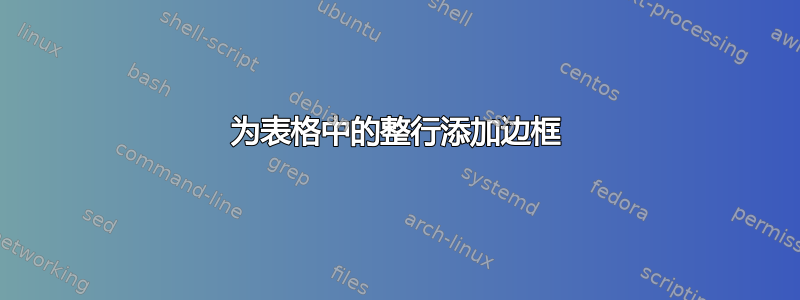
我有一张有多行的表格(回归表)。我想添加一个彩色边框来突出显示一个特定变量。我找到了一种一次给一个单元格添加边框的方法,但是有没有办法在整行周围添加边框?
编辑:这是我的表格上的一些细节:
\begin{tabular}{rcccccccc|cccccccc}
& \multicolumn{ 8}{c}{section 1} & \multicolumn{ 8}{c}{section 2} \\
& & & & & & & & & & & & & & & & \\
& (1) & (2) & (3) & (4) & (5) & (6) & (7) & (8) & (9) & (10) & (11) & (12) & (13) & (14) & (15) & (16) \\
& & & & & & & & & & & & & & & & \\
regression coef 1 & no & no & no & no & no & no & no & no & no & no & no & no & no & no & no & no \\
& & & & & & & & & & & & & & & & \\
regression coef 2 & {\bf 1234} & {\bf 1234} & {\bf 1234} & {\bf 1234} & {\bf 1234} & {\bf 1234} & {\bf 1234} & {\bf 1234} & & & & & & & & \\
& {\bf [2]} & {\bf [2]} & {\bf [2]} & {\bf [2]} & {\bf [2]} & {\bf [2]} & {\bf [2]} & {\bf [2]} & & & & & & & & \\
\end{tabular}
答案1
您可以\tikzmark在所需位置放置一些标记,然后使用这些标记绘制框架;一个小例子:
\documentclass{article}
\usepackage{tikz}
\usepackage{pdflscape}
\newcommand\tikzmark[1]{%
\tikz[remember picture,overlay] \node (#1) {};}
\begin{document}
\begin{landscape}
\begin{tabular}{rcccccccc|cccccccc}
& \multicolumn{ 8}{c}{section 1} & \multicolumn{ 8}{c}{section 2} \\
& & & & & & & & & & & & & & & & \\
& (1) & (2) & (3) & (4) & (5) & (6) & (7) & (8) & (9) & (10) & (11) & (12) & (13) & (14) & (15) & (16) \\
& & & & & & & & & & & & & & & & \\
regression coef 1 & no & no & no & no & no & no & no & no & no & no & no & no & no & no & no & no \\
& & & & & & & & & & & & & & & & \\
\tikzmark{a}regression coef 2 & \bfseries 1234 & \bfseries 1234 & \bfseries 1234 & \bfseries 1234 & \bfseries 1234 & \bfseries 1234 & \bfseries 1234 & \bfseries 1234 & & & & & & & & \\
& \bfseries [2] & \bfseries [2] & \bfseries [2] & \bfseries [2] & \bfseries [2] & \bfseries [2] & \bfseries [2] & \bfseries [2] & & & & & & & & \phantom{noo}\tikzmark{b} \\
\end{tabular}
\begin{tikzpicture}[remember picture,overlay]
\draw[line width=1pt,draw=orange!70!black,rounded corners=4pt]
([xshift=-3pt,yshift=7pt]a.north) rectangle ([xshift=3pt,yshift=-5pt]b.south);
\end{tikzpicture}
\end{landscape}
\end{document}

该代码需要运行两次才能稳定下来。
附注:\bf是已弃用的命令;您应改用\bfseries。此外,表格单元格定义组,因此您无需使用括号明确分组。
答案2
你可以使用更漂亮的边框tikz,但经典的方式是我们\hline

\documentclass{article}
\usepackage{pdflscape}
\begin{document}
\begin{landscape}
\begin{tabular}{rcccccccc|cccccccc}
& \multicolumn{ 8}{c}{section 1} & \multicolumn{ 8}{c}{section 2} \\
& & & & & & & & & & & & & & & & \\
& (1) & (2) & (3) & (4) & (5) & (6) & (7) & (8) & (9) & (10) & (11) & (12) & (13) & (14) & (15) & (16) \\
& & & & & & & & & & & & & & & & \\
regression coef 1 & no & no & no & no & no & no & no & no & no & no & no & no & no & no & no & no \\
& & & & & & & & & & & & & & & & \\
\hline
\multicolumn{1}{|r}{regression coef 2 }& \bfseries 1234 & \bfseries 1234 & \bfseries 1234 & \bfseries 1234 & \bfseries 1234 & \bfseries 1234 & \bfseries 1234 & \bfseries 1234 & & & & & & & &\multicolumn{1}{c|}{} \\
\hline
& \bfseries [2] & \bfseries [2] & \bfseries [2] & \bfseries [2] & \bfseries [2] & \bfseries [2] & \bfseries [2] & \bfseries [2] & & & & & & & &
\end{tabular}
\end{landscape}
\end{document}
答案3
与。{NiceTabular}nicematrix
\documentclass{article}
\usepackage{nicematrix,tikz}
\usepackage{pdflscape}
\begin{document}
\begin{landscape}
\begin{NiceTabular}{rcccccccc|cccccccc}
& \multicolumn{8}{c}{section 1} & \multicolumn{8}{c}{section 2} \\
& & & & & & & & & & & & & & & & \\
& (1) & (2) & (3) & (4) & (5) & (6) & (7) & (8) & (9) & (10) & (11) & (12) & (13) & (14) & (15) & (16) \\
& & & & & & & & & & & & & & & & \\
regression coef 1 & no & no & no & no & no & no & no & no & no & no & no & no & no & no & no & no \\
& & & & & & & & &
& & & & & & & \\
regression coef 2 & \RowStyle{\bfseries}1234 & 1234 & 1234 & 1234 & 1234 & 1234 & 1234 & 1234 \\
& \RowStyle{\bfseries} [2] & [2] & [2] & [2] & [2] & [2] & [2] & [2] & & & &
& & & & \phantom{noo} \\
\CodeAfter
\tikz \draw [red!50!black,rounded corners] (7-|1) rectangle (last-|last) ;
\end{NiceTabular}
\end{landscape}
\end{document}
您需要多次编译(因为nicematrix使用 PGF/Tikz 节点)。



