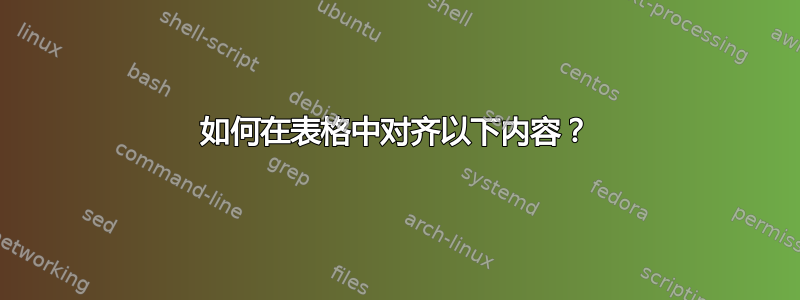
我试图让左侧的单元格与右侧的三个单元格对齐,以便它们都从相同的高度开始:
\begin{tabular}{lp{2.5in}}
\multirow{3}{*}{\raisebox{-.1\height}{\includegraphics[width=3.5in]{plot.pdf}}} &
child:
lots of text here
&
parent:
lots of text here
$\,$
&
grandparent
lots of text here
\end{tabular}
现在,右边的单元格比左边的单元格高得多。
我尝试了 raisebox,如代码所示,但它并没有提升图像。我尝试了 -.1 和 .1,尝试了各种数字 - raisebox 没有任何效果。我认为这与我使用多行有关。
有没有办法让图像和右侧的单元格垂直对齐?
我还要提到,右侧的单元格不会溢出到底部,肯定有空间可以容纳它并“降低”它们。
答案1
您希望将图像的高度设为一条线的高度,将其余的垂直空间放置在深度中,因此您希望高度从\height(其自然高度)更改为\dp\strutbox(或者可能是一个轻微的模糊因素,具体取决于您希望图像距离顶部有多近)。
\documentclass{article}
\usepackage{graphicx}
\usepackage{calc}
\begin{document}
\begin{tabular}{lp{3cm}}
\hline
\raisebox{\ht\strutbox-\height}{\includegraphics{wibble}}& one two three four five six seven eight\\
\hline
\end{tabular}
\end{document}


