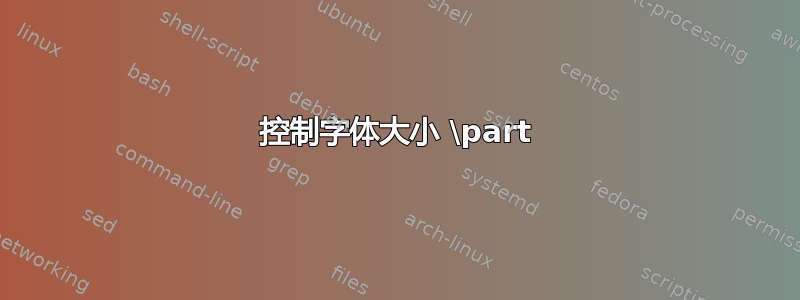
我使用 TeX.SE 上的一个先前问题来查找命令\part*{}。我喜欢它的一切,但它的字体太大了。我怎样才能减小此命令的字体大小。
\documentclass{article}
\begin{document}
\part*{Min}
new
\section{a}
new2
\section{b}
new3
\end{document}
答案1
\part和\part*的定义article.cls是:
\def\@part[#1]#2{% <------------------------------- \part[..]{...}
\ifnum \c@secnumdepth >\m@ne
\refstepcounter{part}%
\addcontentsline{toc}{part}{\thepart\hspace{1em}#1}%
\else
\addcontentsline{toc}{part}{#1}%
\fi
{\parindent \z@ \raggedright
\interlinepenalty \@M
\normalfont
\ifnum \c@secnumdepth >\m@ne
\Large\bfseries \partname\nobreakspace\thepart% Part font
\par\nobreak
\fi
\huge \bfseries #2% Title font
\markboth{}{}\par}%
\nobreak
\vskip 3ex
\@afterheading}
\def\@spart#1{% <------------------------------- \part*{...}
{\parindent \z@ \raggedright
\interlinepenalty \@M
\normalfont
\huge \bfseries #1\par}% Title font
\nobreak
\vskip 3ex
\@afterheading}
您可以将这些内容包含在文档中,并根据自己的喜好修改“字体”部分(上面突出显示的“部分字体”和“标题字体”)。还有类似titlesec和sectsty可以提供帮助。使用后者,就像
\usepackage{sectsty}% http://ctan.org/pkg/secsty
\partfont{\large\bfseries}
将“部件字体”更改为\large\bfseries。
扩展以前的(原始)LaTeX 代码,专门更改字体\part*,使用类似
\def\@spart#1{% <------------------------------- \part*{...}
{\parindent \z@ \raggedright
\interlinepenalty \@M
\normalfont
\large \bfseries #1\par}% Title font
\nobreak
\vskip 3ex
\@afterheading}
我把\huge字体大小\large改为大胆的。
记得用\makeatletter...对包装宏重定义\makeatother。请参阅做什么\makeatletter和\makeatother做什么?


