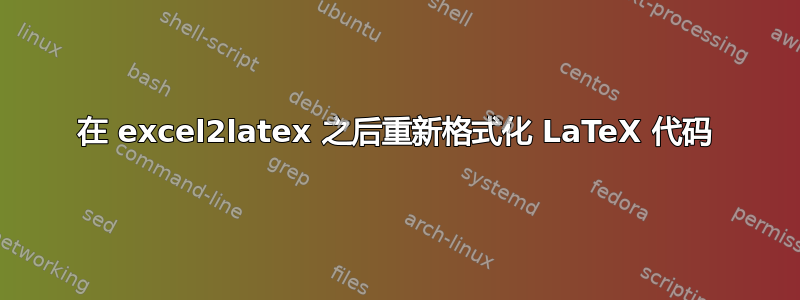
我用excel2latex它来从 Excel 生成表格。问题是excel2latex生成的代码格式非常糟糕,有多余的空格、错位等。有人有其他从 excel 创建表格的解决方案吗?或者从 R 创建?似乎输入实际的表格可能非常麻烦。另一个解决方案可能是使用一个软件来格式化excel2latex生成的代码... 有类似的东西吗?我使用 notepad++ 和 TeXWorks 来编辑代码。
编辑这是我运行该脚本时遇到的错误:
C:\Users\alchernyakov\Dropbox\beta_var\paper_sys_idio_vol\table_tex_files>perl indent.plx test.tex > formatted_test.tex
Bareword found where operator expected at indent.plx line 9, near "<title>latexindent"
(Missing operator before latexindent?) syntax error at indent.plx line 5, near "html>"
Unrecognized character \xC2; marked by <-- HERE after at master <-- HERE near column 53 at indent.plx line 9.
答案1
这不是一个确切的答案,而是对上述评论之一的回复。(评论中不能有格式化的代码)
建议的文件在装有 ActivePerl 的 Windows 上不起作用...我最终在 Windows 机器上撰写论文...有什么想法是什么问题吗?
首先,我们必须安装perl——strawberry 或 active,并且 perl 应该包含在系统路径中(重要)。有关更多详细信息,请参阅这个问题和答案
然后,如果您的.tex文件位于文件夹中c:\myfolder\myfile.tex(例如),打开命令提示符并导航到该文件夹并输入
cd cd myfolder
如果你在不同的驱动器上,除了C:建议的斯佩拉韦您也可以输入(而不是上面的行)
cd /d c:\myfolder
到达myfolder。
确保该文件indent.plx也位于同一文件夹中(或将其路径添加到系统变量中)。现在输入
perl indent.plx myfile.tex > myfile-formatted.tex
然后按Enter。
myfile-formatted.tex这将在同一个文件夹中生成一个名为 (已格式化)的新文件。举个小例子:
格式化之前:
\documentclass{article}
\begin{document}
% Table generated by Excel2LaTeX from sheet 'Sheet1'
\begin{tabular}{rrr}
1 & 1000000 & This \\
2 & 200 & That \\
3 & 300000 & Here \\
4 & 500000 & My name \\
5 & 20000 & Is it so? Then OK \\
6 & 10 & This works. \\
\end{tabular}
% Table generated by Excel2LaTeX from sheet 'Sheet1' and misaligned by me
\begin{tabular}{rrr}
1 & 1000000 & This \\
2 & 200 & That \\
3 &300000 & Here \\
4 & 500000 & My name \\
5 & 20000 & Is it so? Then OK \\
6 & 10 & This works. \\
\end{tabular}
\end{document}
格式化后:
\documentclass{article}
\begin{document}
% Table generated by Excel2LaTeX from sheet 'Sheet1'
\begin{tabular}{rrr}
1 & 1000000 & This \\
2 & 200 & That \\
3 & 300000 & Here \\
4 & 500000 & My name \\
5 & 20000 & Is it so? Then OK \\
6 & 10 & This works. \\
\end{tabular}
% Table generated by Excel2LaTeX from sheet 'Sheet1' and misaligned by me
\begin{tabular}{rrr}
1 & 1000000 & This \\
2 & 200 & That \\
3 & 300000 & Here \\
4 & 500000 & My name \\
5 & 20000 & Is it so? Then OK \\
6 & 10 & This works. \\
\end{tabular}
\end{document}
笔记:
正如@speravir 所说:
你不能直接下载https://github.com/cmhughes/latexindent.plx!继续,然后单击“indent.plx”,然后单击“Raw”按钮下载!您的错误消息来自您实际下载的 HTML 文件。


