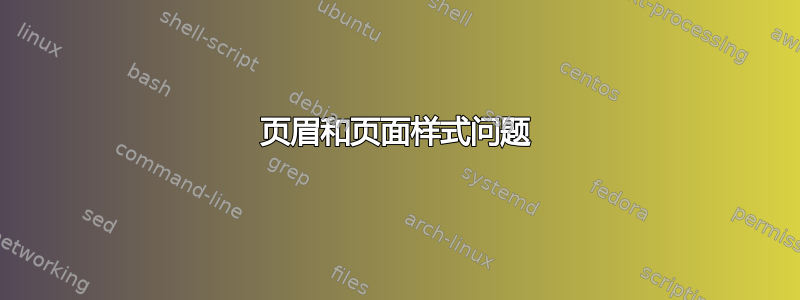
我需要帮助来编写序言。以下是代码
\documentclass[12pt,letterpaper]{book}
\ProvidesLanguage{Italian}
\usepackage[italian]{babel}
\usepackage[ansinew]{inputenc}
\usepackage[T1]{fontenc}
\usepackage{fancyhdr}
\usepackage[pdftex]{graphicx}
\usepackage{booktabs}
\usepackage{fancyhdr}
\usepackage{geometry}
\usepackage{amsmath}
\usepackage{amscd}
\usepackage{amsxtra}
\usepackage{amsthm}
\usepackage{enumerate}
\usepackage{amsfonts}
\usepackage{amssymb}
\usepackage{float}
\usepackage{titlesec}
\usepackage{xcolor}
\usepackage{parskip}
\usepackage{lipsum}
% THEOREMS -------------------------------------------------------
\theoremstyle{definition}
\newtheorem{thm}{Teorema}[section]
\newtheorem{cor}[thm]{Corollario}
\newtheorem{lem}[thm]{Lemma}
\newtheorem{prop}[thm]{Proposizione}
\theoremstyle{definition}
\newtheorem{defn}[thm]{Definizione}
\newtheorem{conj}[thm]{Congettura}
\newtheorem{ex}{Esempio}[section]
\theoremstyle{remark}
\newtheorem{oss}[thm]{Osservazione}
% ----------------------------------------------------------------
\pagestyle{fancy}
\fancyhead{}
\fancyhead[R]{\itshape\nouppercase\rightmark}
\fancyhead[L]{\itshape\bfseries\nouppercase\thepage}
\fancyfoot{}
\renewcommand{\headrulewidth}{0.5pt}
\renewcommand{\footrulewidth}{0pt}
\fancypagestyle{plain}{
\fancyhead{}
\fancyfoot{}
\renewcommand{\headrulewidth}{0pt}
\renewcommand{\footrulewidth}{0pt}
}
%--CHANGE CHAPTER TITLE------------------------------
\titleformat{\chapter}[display]
{\normalfont\bfseries}{}{0pt}{\Huge}
\titlespacing*{\chapter}
{0pt}{20pt}{40pt}
%----------------------------------------------------
\begin{document}
\sffamily
\frontmatter
\begin{titlepage}
\centering
\huge{Title}
\end{titlepage}
\cleardoublepage
\tableofcontents
\chapter*{Introduction}
\lipsum[1-10]
\mainmatter
\part{Part1Name}
\chapter{Chapter1Name}
\lipsum[1-2]
\section{Section11Name}
\lipsum
\section{Section11Name}
\lipsum[1-2]
\chapter{Chapter2Name}
\lipsum[1-2]
\section{Section21Name}
\lipsum
\end{document}
如果页面是空的,我怎么才能有空白页呢?如您所见,ii、iv、viii、6 页不是空白的。我希望它们是空白的,但不改变编号。
此外,第 vi 和 vii 页顶部的名称是错误的(应该是“简介”)。
有没有办法让页码显示在书的左页左上角,右页右上角?
答案1
你的序言包含了很多与当前问题(或者更确切地说:三个问题)无关的软件包,但是你的例子做展示这些问题。以下是答案:
加载
emptypage包。\markboth{Introduction}{Introduction}紧接着添加\chapter*{Introduction}。(或者,您可以简单地使用\chapter{Introduction}-- 这将导致介绍的 ToC 条目,但是 -- 因为它位于\frontmatter--惯于打开章节编号。在 的可选参数中为偶数页和奇数页指定不同的设置
\fancyhead。
其他说明:
\cleardoublepage之前的内容\tableofcontents是多余的。切换到无衬线字体作为主字体的首选方法是添加
\renewcommand*{\familydefault}{\sfdefault}序言。
\documentclass{book}
\usepackage{fancyhdr}
\usepackage{emptypage}
\usepackage{lipsum}
\pagestyle{fancy}
\fancyhead{}
\fancyhead[RE,LO]{\itshape\nouppercase\rightmark}
\fancyhead[LE,RO]{\itshape\bfseries\nouppercase\thepage}
\fancyfoot{}
\renewcommand{\headrulewidth}{0.5pt}
\renewcommand{\footrulewidth}{0pt}
\fancypagestyle{plain}{
\fancyhead{}
\fancyfoot{}
\renewcommand{\headrulewidth}{0pt}
\renewcommand{\footrulewidth}{0pt}
}
\renewcommand*{\familydefault}{\sfdefault}
\begin{document}
\frontmatter
\begin{titlepage}
\centering
\huge{Title}
\end{titlepage}
\tableofcontents
\chapter*{Introduction}
\markboth{Introduction}{Introduction}
\lipsum[1-10]
\mainmatter
\part{Part1Name}
\chapter{Chapter1Name}
\lipsum[1-2]
\section{Section11Name}
\lipsum
\section{Section11Name}
\lipsum[1-2]
\chapter{Chapter2Name}
\lipsum[1-2]
\section{Section21Name}
\lipsum
\end{document}
答案2
将命令放在\thispagestyle{empty}应留空的页面上。


