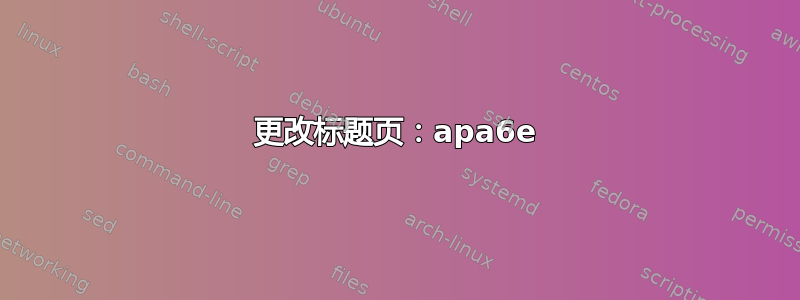
我正在使用该apa6e软件包。我曾经问过一个问题(关联) 并收到一些代码来修改它。我对 LaTeX 越来越熟悉了,现在我想对标题页进行两处更改。我不明白代码是如何修改标题页的,所以我相信研究代码会帮助我了解标题页是如何被修改的。我想 (a) 将标题分成冒号后的两行,(b) 我想在页面底部插入一个左对齐的注释。当我试图了解如何修改标题页时,带注释的评论会很有帮助。
\documentclass[leavefloats]{apa6e}
\usepackage[american]{babel}
\usepackage{csquotes}
%--------------------------
\makeatletter
\renewcommand{\maketitle}{%
\thispagestyle{titlepage}%
\vspace*{1in}%
\Centering\@title\\\@author%
\vfill%
\ifdefined%
\apaSIXe@leavefloats{}
\fi
\RaggedRight%
\mspart{\@title}%
}
\makeatother
\title{The super long title: It be broken by LAtex but I'd like to break on the colon}
\shorttitle{SHORT}
\author{Bob}
%\Comment_at_the_bottom_of_page{Presented at a conference}
\date{\today} % or \date{24Jan11} for example
\begin{document}
\maketitle
\end{document}
答案1
由于没有收到回复,我做了一些修改,按照自己的意愿做了。我会发布修改方法,但我有兴趣了解更多有关正确修改标题页的信息。我在标题页中使用了以下内容:
\newsavebox{\mytitle}
\begin{lrbox}{\mytitle}
\begin{tabular}{c}
\normalfont The super long title: \\ \\ \vspace{.5cm}
\normalfont It be broken by LAtex but I'd like to break on the colon
\end{tabular}
\end{lrbox}
\title{\usebox\mytitle}
\author{Bob \\
University at Moon \\ \raggedright \vspace{14cm}
A paper presented at the Burger King in \\ Atlanta, GA at some time. \\
}


