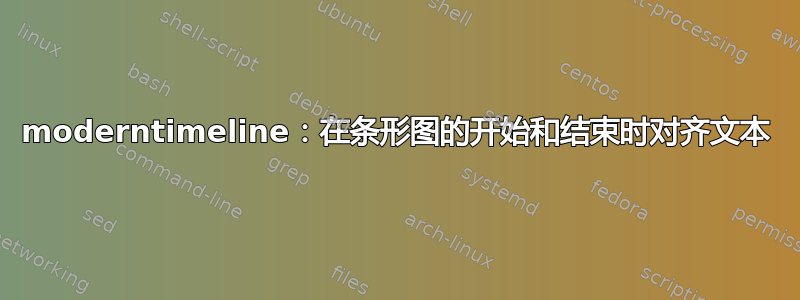
moderntimeline 再次出现了一些问题:
\documentclass{moderncv}
\moderncvstyle{casual}
\usepackage[firstyear=1999,lastyear=2012]{moderntimeline}
\makeatletter
\pgfmathsetmacro\tl@textstartabove{\tl@width-2pt}
\renewcommand{\tldatelabelcventry}[8][color1]{%
\pgfmathsetmacro\tl@endyear{\tl@lastyear}
\pgfmathsetmacro\tl@startfraction{(#2-\tl@firstyear)/(\tl@lastyear-\tl@firstyear)}%
\pgfmathsetmacro\tl@endfraction{(\tl@endyear-\tl@firstyear)/(\tl@lastyear-\tl@firstyear)}%
\cventry{\tikz[baseline]{
\fill [\tl@runningcolor] (0,0)
rectangle (\hintscolumnwidth,\tl@runningwidth);
\fill [#1] (0,0)
++(\tl@startfraction*\hintscolumnwidth,0pt)
node [tl@startyear,yshift=11pt] {#3}
node {$\bullet$};
}
}
{#4}{#5}{#6}{#7}{#8}
}
\makeatother
\tltextstart[north]{\scriptsize}
\tltextend[south]{\scriptsize}
\firstname{John}
\familyname{Doe}
\begin{document}
\makecvtitle
\tlcventry[cyan!60!black]{2007}{2010}{test}{test}{test}{}{test}
\tllabelcventry[cyan!60!black]{2007}{2010}{Test}{test}{test}{test}{}{test}
\tlmaxdates{2008}{2012}
\tldatelabelcventry{2008}{Okt. 2008}{Test}{}{}{}{}{}
\tldatelabelcventry{2012}{Okt. 2012}{Test}{}{}{}{}{}
\tldatecventry[brown]{2011}{test}{}{test}{test}{}{test}
\end{document}

最好有:

原始的现代时间线也存在类似的问题:

答案1
\tldatelabelcventry中的实现(可能是)似乎有问题moderntimeline.sty;以下示例中的第二个条目向左移动:
\documentclass{moderncv}
\moderncvstyle{casual}
\usepackage[firstyear=1999,lastyear=2012]{moderntimeline}
\firstname{John}
\familyname{Doe}
\begin{document}
\makecvtitle
\tldatelabelcventry{2008}{Okt. 2008}{Test}{}{}{}{}{}
\tlmaxdates{2008}{2012}
\tldatelabelcventry{2008}{Okt. 2008}{Test}{}{}{}{}{}
\tldatelabelcventry{2012}{Okt. 2012}{Test}{}{}{}{}{}
\end{document}

在定义中使用适当的边界框解决了对齐问题(但标签与以下文本重叠):
\documentclass{moderncv}
\moderncvstyle{casual}
\usepackage[firstyear=1999,lastyear=2012]{moderntimeline}
\makeatletter
\renewcommand{\tldatelabelcventry}[8][color1]{%
\pgfmathsetmacro\tl@endyear{\tl@lastyear}%
\pgfmathsetmacro\tl@startfraction{(#2-\tl@firstyear)/(\tl@lastyear-\tl@firstyear)}%
\pgfmathsetmacro\tl@endfraction{(\tl@endyear-\tl@firstyear)/(\tl@lastyear-\tl@firstyear)}%
\cventry{\tikz[baseline]{%
\useasboundingbox (0,-1.5ex) rectangle (\hintscolumnwidth,1ex);
\fill [\tl@runningcolor] (0,0)
rectangle (\hintscolumnwidth,\tl@runningwidth);
\fill [#1] (0,0)
++(\tl@startfraction*\hintscolumnwidth,0pt)
node [tl@startyear] {#3}
node {$\bullet$};
}
}
{#4}{#5}{#6}{#7}{#8}
}
\makeatother
\firstname{John}
\familyname{Doe}
\begin{document}
\makecvtitle
\tldatelabelcventry{2008}{Okt. 2008}{Test}{}{}{}{}{}
\tlmaxdates{2008}{2012}
\tldatelabelcventry{2008}{Okt. 2008}{Test}{}{}{}{}{}
\tldatelabelcventry{2012}{Okt. 2012}{Test}{}{}{}{}{}
\end{document}

使用原始问题中的代码,除了添加适当的边界框之外,还必须对标签的位置进行一些工作:
\documentclass{moderncv}
\moderncvstyle{casual}
\usepackage[firstyear=1999,lastyear=2012]{moderntimeline}
\makeatletter
\pgfmathsetmacro\tl@textstartabove{\tl@width-2pt}
\renewcommand{\tldatelabelcventry}[8][color1]{%
\pgfmathsetmacro\tl@endyear{\tl@lastyear}%
\pgfmathsetmacro\tl@startfraction{(#2-\tl@firstyear)/(\tl@lastyear-\tl@firstyear)}%
\pgfmathsetmacro\tl@endfraction{(\tl@endyear-\tl@firstyear)/(\tl@lastyear-\tl@firstyear)}%
\cventry{\tikz[baseline]{%
\useasboundingbox (0,-1.5ex) rectangle (\hintscolumnwidth,1ex);
\fill [\tl@runningcolor] (0,0)
rectangle (\hintscolumnwidth,\tl@runningwidth);
\fill [#1] (0,0)
++(\tl@startfraction*\hintscolumnwidth,0pt)
node [tl@startyear,yshift=5pt,anchor=east] {#3}
node {$\bullet$};
}
}
{#4}{#5}{#6}{#7}{#8}
}
\makeatother
%
\tltextstart[north]{\scriptsize}
\tltextend[south]{\scriptsize}
\firstname{John}
\familyname{Doe}
\begin{document}
\makecvtitle
\tlcventry[cyan!60!black]{2007}{2010}{test}{test}{test}{}{test}
\tllabelcventry[cyan!60!black]{2007}{2010}{Test}{test}{test}{test}{}{test}
\tlmaxdates{2008}{2012}
\tldatelabelcventry{2008}{Okt. 2008}{Test}{}{}{}{}{}
\tldatelabelcventry{2012}{Okt. 2012}{Test}{}{}{}{}{}
\tldatecventry[brown]{2011}{test}{}{test}{test}{}{test}
\end{document}

最后,为了获得所需的对齐,可以生成一个类似 \tldatelabelcventry但带有另一个可选参数的命令,允许指定标签的锚点;这可以借助包轻松完成xparse:
\documentclass{moderncv}
\moderncvstyle{casual}
\usepackage{xparse}
\usepackage[firstyear=1999,lastyear=2012]{moderntimeline}
\makeatletter
\pgfmathsetmacro\tl@textstartabove{\tl@width-2pt}
\NewDocumentCommand\tldatelabelcventryn{O{center}O{color1}mmmmmmm}{%
\pgfmathsetmacro\tl@endyear{\tl@lastyear}%
\pgfmathsetmacro\tl@startfraction{(#3-\tl@firstyear)/(\tl@lastyear-\tl@firstyear)}%
\pgfmathsetmacro\tl@endfraction{(\tl@endyear-\tl@firstyear)/(\tl@lastyear-\tl@firstyear)}%
\cventry{\tikz[baseline]{%
\useasboundingbox (0,-1.5ex) rectangle (\hintscolumnwidth,1ex);
\fill [\tl@runningcolor] (0,0)
rectangle (\hintscolumnwidth,\tl@runningwidth);
\fill [#2] (0,0)
++(\tl@startfraction*\hintscolumnwidth,0pt)
node [tl@startyear,yshift=5pt,anchor=#1] {#4}
node {$\bullet$};
}
}
{#5}{#6}{#7}{#8}{#9}
}
\makeatother
%
\tltextstart[north]{\scriptsize}
\tltextend[south]{\scriptsize}
\firstname{John}
\familyname{Doe}
\begin{document}
\makecvtitle
\tlcventry[cyan!60!black]{2007}{2010}{test}{test}{test}{}{test}
\tllabelcventry[cyan!60!black]{2007}{2010}{Test}{test}{test}{test}{}{test}
\tlmaxdates{2008}{2012}
\tldatelabelcventryn[west]{2008}{Okt. 2008}{Test}{}{}{}{}{}
\tldatelabelcventryn[center][red!70!black]{2010}{Okt. 2010}{Test}{}{}{}{}{}
\tldatelabelcventryn[east]{2012}{Okt. 2012}{Test}{}{}{}{}{}
\tldatecventry[brown]{2011}{test}{}{test}{test}{}{test}
\end{document}

答案2
快速的解决方法是在每个条目之前和之后设置标签的锚点
%set the anchor as you prefer
\tltextstart[south east]{\scriptsize}
\tltextend[north west]{\scriptsize}
%--------
\tldatelabelcventry{2008}{Okt. 2008}{Test}{}{}{}{}{}
%------
%set it back as default
\tltextstart[south]{\scriptsize}
\tltextend[north]{\scriptsize}


