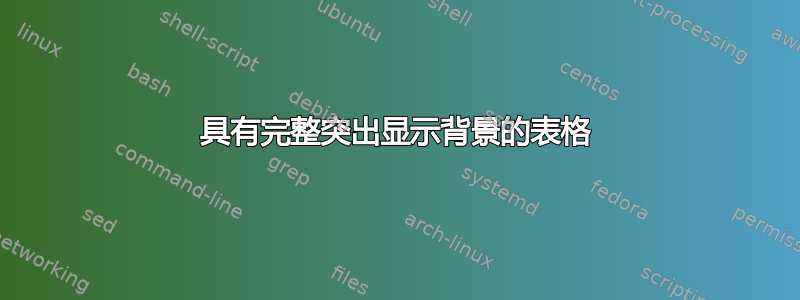
我怎样才能让表格的背景像下面这样突出显示?(最好不使用 Tikz 包)

答案1
如果您只需要执行一次,那么有一个可能的解决方案:
\documentclass{article}
\usepackage{xcolor}
\pagestyle{empty}
\begin{document}
Content outside of the box
\begin{table}
\colorbox{blue!20}{%
\begin{minipage}{3.25in}%
\stepcounter{table}
\textbf{Table \thetable}\hspace*{1em}{\sffamily Hello World\ldots}\par
\begin{tabular}{|c|c|c|c|c|c|}\hline
& \multicolumn{3}{c}{Year} \\\cline{2-6}%'
& 2006 & 2007 & 2008 & 2009 & 2010 \\\cline{2-6}
tech & 78 nm & 68 nm & 59 nm & 52 nm & 45 nm \\\hline%'
\end{tabular}
\addcontentsline{lot}{table}{Hello World}
\end{minipage}}
\end{table}
\begin{table}
\caption{Hello Moon}
\end{table}
Content outside of the box
\end{document}
我没有在 中调用 caption minipage。最后,如果您正在构建目录,则需要类似的东西\addcontentsline来显示表格。我很少构建目录。我不太确定如何让这个精心设计的表格正确显示出来。

因为这似乎是需要重复做的事情,所以我创建了一个环境。
\documentclass{article}
\usepackage{xcolor}
\pagestyle{empty}
\newsavebox{\mytablebox}
\newenvironment{mytable}[2]{%
\begin{table}%
\begin{lrbox}{\mytablebox}%
\stepcounter{table}%
\begin{minipage}{#2}%
\textbf{Table \thetable}\hspace*{1em}{\sffamily #1}\par%
\addcontentsline{lot}{table}{#1}%
}
{\end{minipage}%
\end{lrbox}%
\colorbox{blue!20}{\usebox{\mytablebox}}
\end{table}}
\begin{document}
Content outside of the box
\begin{mytable}{Hello New World}{3.25in}
\begin{tabular}{|c|c|c|c|c|c|}\hline
& \multicolumn{3}{c}{Year} \\\cline{2-6}%'
& 2006 & 2007 & 2008 & 2009 & 2010 \\\cline{2-6}
tech & 78 nm & 68 nm & 59 nm & 52 nm & 45 nm \\\hline%'
\end{tabular}
\end{mytable}
\begin{mytable}{Hello Moon}{2in}
Contents of my table
\end{mytable}
Content outside of the box
\end{document}

\caption在这个最后示例中,我从环境内部调用。您可能需要进行一些调整才能使标题按您想要的方式显示。但至少这样您可能不必为 而烦恼\addcontentsline。在这里我重置了abovecaptionskip。这似乎有点残酷。可能应该用胶水粘在那里。
\documentclass{article}
\usepackage{xcolor}
\pagestyle{empty}
\newsavebox{\mytablebox}
\setlength{\abovecaptionskip}{0pt}
\newenvironment{mytable}[2]{%
\begin{table}%
\begin{lrbox}{\mytablebox}%
\begin{minipage}{#2}%
\caption{#1}%
}
{\end{minipage}%
\end{lrbox}%
\colorbox{blue!20}{\usebox{\mytablebox}}
\end{table}}
\begin{document}
Content outside of the box
\begin{mytable}{Hello New World}{3.25in}
\begin{tabular}{|c|c|c|c|c|c|}\hline
& \multicolumn{3}{c}{Year} \\\cline{2-6}%'
& 2006 & 2007 & 2008 & 2009 & 2010 \\\cline{2-6}
tech & 78 nm & 68 nm & 59 nm & 52 nm & 45 nm \\\hline%'
\end{tabular}
\end{mytable}
\begin{mytable}{Hello Moon}{2in}
Contents of my table
\end{mytable}
Content outside of the box
\end{document}

答案2
这是一个使用标准table环境和\caption命令的可能解决方案,可以自动计算彩色背景的适当尺寸;我知道摇头说“最好不要 TikZ”,但我找不到其他方法(代码至少需要运行三次才能稳定):
\documentclass{article}
\usepackage[paperheight=44\baselineskip,paperwidth=15cm]{geometry}
\usepackage{xcolor}
\usepackage{caption}
\usepackage{booktabs}
\usepackage{tikz}
\usetikzlibrary{calc,shadings}
% Andrew Stacey's code from
% http://tex.stackexchange.com/a/50054/3954
\makeatletter
\tikzset{%
remember picture with id/.style={%
remember picture,
overlay,
save picture id=#1,
},
save picture id/.code={%
\edef\pgf@temp{#1}%
\immediate\write\pgfutil@auxout{%
\noexpand\savepointas{\pgf@temp}{\pgfpictureid}}%
},
if picture id/.code args={#1#2#3}{%
\@ifundefined{save@pt@#1}{%
\pgfkeysalso{#3}%
}{
\pgfkeysalso{#2}%
}
}
}
\def\savepointas#1#2{%
\expandafter\gdef\csname save@pt@#1\endcsname{#2}%
}
\def\tmk@labeldef#1,#2\@nil{%
\def\tmk@label{#1}%
\def\tmk@def{#2}%
}
\tikzdeclarecoordinatesystem{pic}{%
\pgfutil@in@,{#1}%
\ifpgfutil@in@%
\tmk@labeldef#1\@nil
\else
\tmk@labeldef#1,(0pt,0pt)\@nil
\fi
\@ifundefined{save@pt@\tmk@label}{%
\tikz@scan@one@point\pgfutil@firstofone\tmk@def
}{%
\pgfsys@getposition{\csname save@pt@\tmk@label\endcsname}\save@orig@pic%
\pgfsys@getposition{\pgfpictureid}\save@this@pic%
\pgf@process{\pgfpointorigin\save@this@pic}%
\pgf@xa=\pgf@x
\pgf@ya=\pgf@y
\pgf@process{\pgfpointorigin\save@orig@pic}%
\advance\pgf@x by -\pgf@xa
\advance\pgf@y by -\pgf@ya
}%
}
\newcommand\tikzmark[2][]{%
\tikz[remember picture with id=#2] {#1;}}
% end of Andrew's code
\newcommand{\gettikzxy}[3]{%
\tikz@scan@one@point\pgfutil@firstofone#1\relax
\edef#2{\the\pgf@x}%
\edef#3{\the\pgf@y}%
}
\makeatother
\newcommand\minx{}
\newcommand\shadetable[4][blue]{%
\begin{tikzpicture}[overlay,remember picture]%
\gettikzxy{(pic cs:#2)}{\auxi}{\auyi}
\gettikzxy{(pic cs:#4)}{\auxii}{\auyii}
\edef\maxx{0pt}
\ifdim\auxii<\auxi
\edef\minx{\auxii}
\else
\edef\minx{\the\dimexpr\auxi+\tabcolsep\relax}
\edef\maxx{\dimexpr\auxii-\auxi-\tabcolsep\relax}
\fi
\fill[#1,fill opacity=0.3] let \p1 = (pic cs:#4), \p2 = (pic cs:#2) in
( $ (\minx,\y2) + (-2\tabcolsep,3ex) $ ) rectangle
( $ (pic cs:#3) + (\the\dimexpr2\tabcolsep+\maxx,-2.2ex)$ );
\end{tikzpicture}%
}%
\DeclareCaptionFormat{myformat}{\tikzmark{start\thetable}#1#2#3}
\captionsetup[table]{format=myformat}
\newcommand\ShadeTable[1][orange]{%
\shadetable[#1]{start\thetable}{end\thetable}{inner\thetable}%
}
\newcommand\IMark{\tikzmark{inner\thetable}\hfill\mbox{}}
\newcommand\EMark{\hfill\tikzmark{end\thetable}}
\begin{document}
\begin{table}
\centering
\caption{test table}
\begin{tabular}{@{}c*{4}{c}c@{}}
\toprule
\IMark & \multicolumn{5}{c}{Year} \\
\cmidrule(r){2-2}\cmidrule(lr){3-3}\cmidrule(lr){4-4}
\cmidrule(lr){5-5}\cmidrule(l){6-6}
& 2006 & 2007 & 2008 & 2009 & 2010 \\
Tech & 78nm & 68nm & 59nm & 52nm & 45nm\EMark \\
\bottomrule
\end{tabular}
\end{table}
\ShadeTable
\begin{table}
\centering
\caption{the same test table with a middle length caption}
\begin{tabular}{@{}c*{4}{c}c@{}}
\toprule
\IMark & \multicolumn{5}{c}{Year} \\
\cmidrule(r){2-2}\cmidrule(lr){3-3}\cmidrule(lr){4-4}
\cmidrule(lr){5-5}\cmidrule(l){6-6}
& 2006 & 2007 & 2008 & 2009 & 2010 \\
Tech & 78nm & 68nm & 59nm & 52nm & 45nm\EMark \\
\bottomrule
\end{tabular}
\end{table}
\ShadeTable[red]
\begin{table}
\centering
\caption{the same test table with a long caption spanning more than one line just for a test with such captions}
\begin{tabular}{@{}c*{4}{c}c@{}}
\toprule
\IMark & \multicolumn{5}{c}{Year} \\
\cmidrule(r){2-2}\cmidrule(lr){3-3}\cmidrule(lr){4-4}
\cmidrule(lr){5-5}\cmidrule(l){6-6}
& 2006 & 2007 & 2008 & 2009 & 2010 \\
Tech & 78nm & 68nm & 59nm & 52nm & 45nm\EMark \\
\bottomrule
\end{tabular}
\end{table}
\ShadeTable[cyan!30]
\end{document}

一些解释:
用法:
对于每个将获得彩色背景的表格,用户必须\IMark发出第一的表格格式说明之后的命令,\EMark以及最后的命令紧接在表格的最后一项之后(紧接在最终的最后一条水平规则之前)。之后,必须发出\end{table}命令,因此典型的用法将是这样的\ShadeTable
\begin{table}
\centering
\caption{the caption}
\label{tab:lab}
\begin{tabular}{<table format>}
\IMark first entry & second entry & ... \\
entry & entry & ... \\
...
entry & entry & ... & last entry\EMark
\end{tabular}
\end{table}
\ShadeTable[<color>]
对代码的一些评论:
这个想法是利用无处不在的
\tikzmark(由安德鲁·史黛西)。棘手的部分是决定彩色背景的宽度:这个宽度取决于表格的宽度和其标题的宽度,因此需要进行一些计算来决定使用哪个宽度(表格的宽度或其标题的宽度)。
对于这些计算,每个表格使用三个标记;起始标记自动放置在标题的“表格”字符串之前(来自
\DeclareCaptionFormat包caption的标记用于此)。\Imark并\Emark放置另外两个标记;并利用这些标记的 x 坐标计算适当的背景宽度。
可以做的一些限制和改进:
如果表格浮动到不同的页面,代码就会失败(也许可以在改进的版本中解决这个问题)。
我有一些想法,以便
\IMark可以\EMark自动放置;甚至\ShadeTable可以轻松地自动放置(如果我有时间改进版本,我会再次解决这个问题)。我以为标题会出现前实际的表格(这个限制也可以在改进的版本中解除);因为一个流行的惯例是以这种方式添加标题(并且从 OP 的例子中,这个问题就是这种情况),所以我将在这个版本中保留它。


