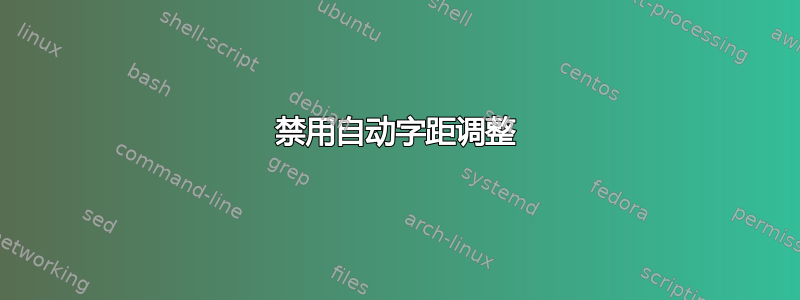
我想禁用文本中几行的自动字距调整,因为\textwidth前后kerning字距kerning不一样。我确信有一个简单的命令可以做到这一点,但我就是想不出来。
- 我该使用哪个命令来阻止 XeLaTeX 自动执行
kerning? - 或者更好的是,我使用哪个命令来获取 已应用的
\textwidth自动命令?kerning - 并且相同的命令也适用于吗
\columnwidth?
答案1
是否可以停用字距调整取决于字体:
\documentclass[12pt]{article}
\usepackage{fontspec}
\setmainfont{Latin Modern Roman}
\setsansfont{Arial}
\begin{document}
AV Ta \textsf{AV Ta}
{\fontspec[Kerning=Off]{Latin Modern Roman}AV Ta} %works
{\fontspec[Kerning=Off]{Arial}AV Ta} %doesn't work
\end{document}
但实际上我很怀疑您是否真的想这样做。我不明白您为什么认为字距调整会影响\textwidth。您最好用一个最简单的例子来描述您想要实现的目标。


