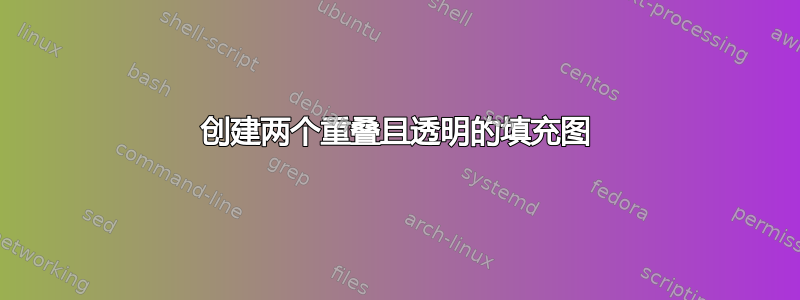
我用pgfplots它来绘制两条填充曲线。我希望它们透明地重叠,这样就可以通过“上”看到“下”的图形。使用该forget style模式将透明地绘制第一个图形,但那是下面的图形!
梅威瑟:
\begin{tikzpicture}
\begin{axis}[ybar,bar width=2pt]
\addplot[color=red,mark=,draw=red,fill opacity=0.5] table[x=0,y=1]\transtable;
\addplot[color=blue,mark=,draw=blue,fill opacity=0.5] table[x=2,y=3]\transtable;
\end{axis}
\end{tikzpicture}
有没有直接的方法可以获得有点透明的重叠图?
答案1
您可以使用fill opacity键来改变...嗯...填充不透明度。
\documentclass{standalone}
\usepackage{pgfplots}
\pgfplotsset{compat=1.7}
\begin{document}
\begin{tikzpicture}
\begin{axis}[enlargelimits=false]
\addplot[red,no marks,fill] {x} \closedcycle;
\addplot[no marks,fill,blue,fill opacity=0.2,samples=100] {10*sin(x*20*pi)} \closedcycle;
\end{axis}
\end{tikzpicture}
\end{document}



