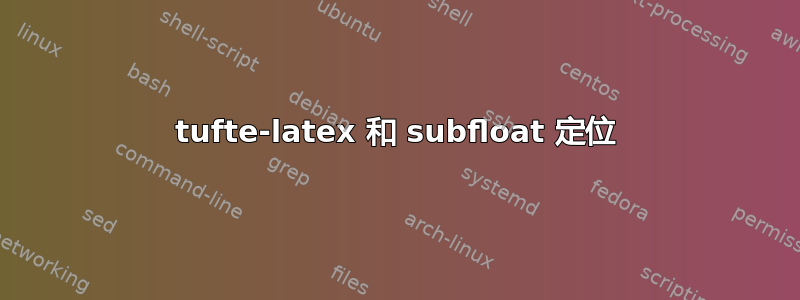
我想要两行顶部对齐的图像,每行下方都有顶部对齐的标题。
这个答案提供了一种使用包的技术floatrow,但该包中的某些内容(或其依赖项之一)与文档类不兼容tufte-latex。它破坏了所有其他浮动的标题定位(应该位于类的边距中tufte-handout)。
\documentclass{tufte-handout}
\usepackage{tikz}
\usepackage{caption}
\usepackage{subcaption}
\begin{document}
\begin{figure}
\begin{subfigure}[b]{0.3\textwidth}
\centering
\begin{tikzpicture}
\draw circle (1.25cm) {};
\end{tikzpicture}%
\caption{A circle, bottom-aligned}
\label{fig:circle}
\end{subfigure}%
~
\begin{subfigure}[b]{0.3\textwidth}
\centering
\begin{tikzpicture}
\draw circle (1cm) {};
\end{tikzpicture}%
\caption{A second, smaller circle}
\label{fig:circle}
\end{subfigure}%
~
\begin{subfigure}[b]{0.3\textwidth}
\centering
\begin{tikzpicture}
\draw circle (1.25cm) {};
\end{tikzpicture}%
\caption{A third circle, with a long caption that will force more
line breaks and mess up the pretty layout}
\label{fig:circle3}
\end{subfigure}%
\\
\begin{subfigure}[b]{0.3\textwidth}
\centering
\begin{tikzpicture}
\draw circle (1.25cm) {};
\end{tikzpicture}%
\caption{another circle, in a new row}
\label{fig:circle4}
\end{subfigure}%
~
\begin{subfigure}[b]{0.3\textwidth}
\centering
\begin{tikzpicture}
\draw circle (1.25cm) {};
\end{tikzpicture}%
\caption{final circle}
\label{fig:circle5}
\end{subfigure}%
\caption{Shapes with no corners. Ugly sub-figure layout. Caption for
the figure is in the margin per the \texttt{tufte-handout}
class}\label{fig:circles}
\end{figure}
\end{document}
生成:

我希望图形的顶部对齐,并且每行标题的顶部也对齐。
有关的:我的子图字母去哪儿了?
答案1
这个想法借鉴了我的回答
以及其中的链接。

这个想法是测量最大的高度subfigure,然后垂直\vfill应用于center另一个subfigure。
请注意,我已将可选参数更改为,[t]以便每个参数subfigure都“顶部对齐”。
\documentclass{tufte-handout}
\usepackage{tikz}
\usepackage{caption}
\usepackage{subcaption}
\captionsetup{compatibility=false}
\newsavebox{\tempbox}
\begin{document}
% store the biggest picture
% store the bigger of the two pictures in a vbox
\sbox{\tempbox}{%
\begin{tikzpicture}
\draw circle (1.25cm) {};
\end{tikzpicture}%
}
\begin{figure}
\begin{subfigure}[t]{0.3\textwidth}
\centering
% use the save box
\usebox{\tempbox}
\caption{A circle, bottom-aligned}
\label{fig:circle}
\end{subfigure}%
\begin{subfigure}[t]{0.3\textwidth}
\centering
% for the other figures, you can use \vfill as follows
\vbox to\ht\tempbox{
\begin{tikzpicture}
\draw circle (1cm) {};
\end{tikzpicture}%
\vfill
}
\caption{A second, smaller circle}
\label{fig:circle}
\end{subfigure}%
\begin{subfigure}[t]{0.3\textwidth}
\centering
\usebox{\tempbox}
\caption{A third circle, with a long caption that will force more
line breaks and mess up the pretty layout}
\label{fig:circle3}
\end{subfigure}%
\\
\begin{subfigure}[t]{0.3\textwidth}
\centering
\begin{tikzpicture}
\draw circle (1.25cm) {};
\end{tikzpicture}%
\caption{another circle, in a new row}
\label{fig:circle4}
\end{subfigure}%
~
\begin{subfigure}[t]{0.3\textwidth}
\centering
\begin{tikzpicture}
\draw circle (1.25cm) {};
\end{tikzpicture}%
\caption{final circle}
\label{fig:circle5}
\end{subfigure}%
\caption{Shapes with no corners. Ugly sub-figure layout. Caption for
the figure is in the margin per the \texttt{tufte-handout}
class}\label{fig:circles}
\end{figure}
\end{document}


