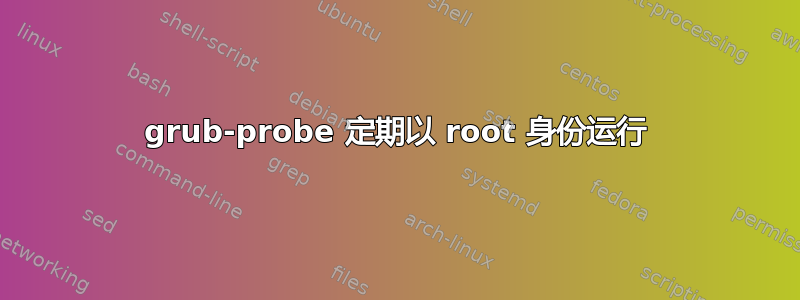
我遇到了一个问题。我发现系统经常启动这个命令,而我的电脑变得非常非常慢(因为有大量磁盘访问)。为什么我要运行这个命令?如何解决?
grub-probe --device /dev/sda5 --target=fs_uuid
PS:sda5 是我的双启动 PC 中的 linux / 分区
这是我从 ps auxf 命令获得的信息:
root 1695 0.0 0.0 4508 1600 ? Ss 02:49 0:00 /bin/sh /usr/lib/apt/apt.systemd.daily
root 2685 0.2 1.2 248000 72352 ? S 02:49 1:44 \_ /usr/bin/python3 /usr/bin/unattended-upgrade
root 2838 0.0 1.1 248852 69728 ? S 02:51 0:22 \_ /usr/bin/python3 /usr/bin/unattended-upgrade
root 2843 0.0 2.2 154948 133508 pts/6 Ss+ 02:51 0:04 \_ /usr/bin/dpkg --status-fd 10 --force-depends --force-remove-essential --remove linux-headers-4.4.0-21-generic:amd64 linux-headers-4.4.0-21:all linux-headers-4.4.0-22-generic:amd64 linux-headers-4.4.0-22:all linux-headers-4.4.0-24-generic:amd64 linux-headers-4.4.0-24:all linux-signed-image-4.4.0-21-generic:amd64 linux-image-extra-4.4.0-21-generic:amd64 linux-image-4.4.0-21-generic:amd64 linux-signed-image-4.4.0-22-generic:amd64 linux-image-extra-4.4.0-22-generic:amd64 linux-image-4.4.0-22-generic:amd64 linux-signed-image-4.4.0-24-generic:amd64 linux-image-extra-4.4.0-24-generic:amd64 linux-image-4.4.0-24-generic:amd64 linux-tools-4.4.0-34-generic:amd64 linux-tools-4.4.0-34:amd64
root 24834 0.0 0.0 4508 744 pts/6 S+ 12:17 0:00 \_ /bin/sh /var/lib/dpkg/info/linux-image-extra-4.4.0-22-generic.postrm remove
root 24836 0.0 0.0 4368 1660 pts/6 S+ 12:17 0:00 \_ run-parts --verbose --exit-on-error --arg=4.4.0-22-generic --arg=/boot/vmlinuz-4.4.0-22-generic /etc/kernel/postinst.d
root 28647 0.0 0.0 4508 1660 pts/6 S+ 12:17 0:00 \_ /bin/sh /usr/sbin/grub-mkconfig -o /boot/grub/grub.cfg
root 32166 0.0 0.0 4508 1772 pts/6 S+ 14:00 0:00 \_ /bin/sh /etc/grub.d/30_os-prober
root 826 0.0 0.0 4508 192 pts/6 S+ 14:18 0:00 \_ /bin/sh /etc/grub.d/30_os-prober
root 1230 0.0 0.0 32444 4168 pts/6 D+ 14:27 0:00 | \_ /usr/sbin/grub-probe --device /dev/sda2 --target=fs
root 827 0.0 0.0 23372 1164 pts/6 S+ 14:18 0:00 \_ sed -e s/^/\t/
f
答案1
我不认为这个命令会让你的机器变慢——grub-probe 只是探测磁盘或分区的简单信息值。
当你在进程列表中看到它时,你可以知道是谁调用了它,从而深入了解发生了什么。执行
ps auxf
得到一个树状输出并找到 grub 探测的父进程。
您还可以检查您的 etc 目录以查找对该程序的任何调用
sudo find /etc -type f -exec grep grub-probe {} \;
这应该会给你一个包含字符串 grub-probe 的文件列表。查看文件及其使用位置可能会给你答案。


