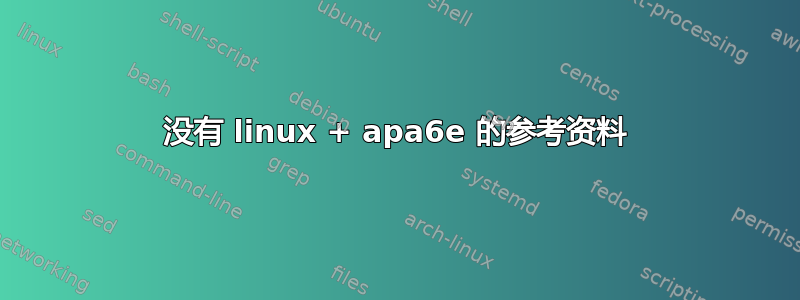
我最近从 Windows 机器换到了 Linux Mint + Cinnamon。我通常在 Windows 上运行的文件不会打印参考资料。我正在使用 texstudio 和 tex live。这是 MWE:
\documentclass[leavefloats]{apa6e}
\usepackage[american]{babel}
\usepackage[style=apa,backend=biber,bibencoding=latin1]{biblatex}
\addbibresource{testb.bib}
\DeclareLanguageMapping{american}{american-apa}
\usepackage{hyperref}
\defbibheading{bibliography}{%
\section{\normalfont\refname}}
\title{title}
\shorttitle{ti}
\author{me}
\authornote{note}
\abstract{abs}
\date{\today}
\begin{document}
\maketitle
MWE
\parencite{Mcvee2005}
\printbibliography
\end{document}
bib文件是:
@ARTICLE{Mcvee2005,
author = {Mcvee, Mary B. and Dunsmore, Kailonnie and Gavelek, James R.},
title = {{Schema theory revisited}},
journal = {Review of Educational Research},
year = {2005},
volume = {75},
pages = {531-566}
}
以下是日志文件的链接: http://dl.dropbox.com/u/61803503/test.log
如何使用带有 tex live 的新 Linux 环境打印参考文献。
注意:
从命令行运行以下命令:
pdftex test.tex
bibtex test.aux
结果是:
.
tyler@trinker ~/Desktop/MWE $ bibtex test.aux
This is BibTeX, Version 0.99d (TeX Live 2012/Debian)
The top-level auxiliary file: test.aux
I found no \citation commands---while reading file test.aux
I found no \bibdata command---while reading file test.aux
I found no \bibstyle command---while reading file test.aux
答案1
biber如果bibtex您想将其biber作为后端,请配置 TeXStudio 来运行。
点击
选项 > 配置 TeXStudio > 构建 > 默认参考书目 > Biber
否则,将backend=biber选项替换为backend=bibtex。如评论中所述,当使用命令行/终端时,必须biber test在使用biber后端时运行。(请注意省略文件扩展名。)


