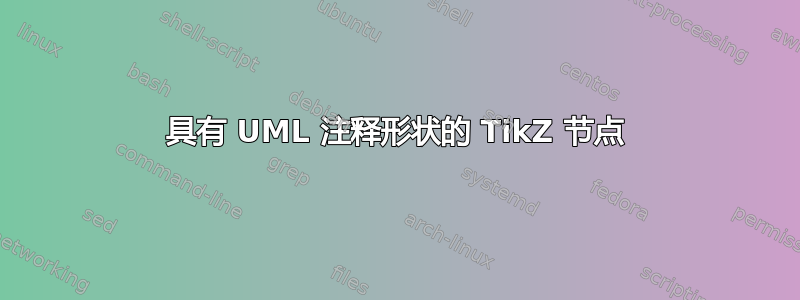
我想知道如何绘制看起来像 ** UML 注释 ** 的节点。有什么建议吗?

答案1
正如tikz 手册,目前 TikZ 不支持 UML [p. 791]。因此你可能会发现元UML有趣的是,尤其是他们的笔记。
如果您已经安装了 MetaUML,只需将以下代码保存为name.mp并在控制台中输入mptopdf name.mp:
input metauml;
input TEX;
beginfig(5);
Note.A("This class implements the formula:",
TEX("$\sum_1^n f(x)\cdot dx$"));
drawObjects(A);
endfig;
end
您将获得此结果name.pdf。

因此,您必须在外部定义您的 UML 结构,然后将 pdf 包含在您的文档中。
玩得开心!
答案2
根据 Meter 回复,已创建umlnote.sty
\ProvidesPackage{umlnote}
\usepackage{pgf,tikz}
\usetikzlibrary{calc,arrows}
\pgfdeclareshape{umlnote} {
\inheritsavedanchors[from=rectangle]
\inheritanchorborder[from=rectangle]
\inheritanchor[from=rectangle]{center}
\inheritanchor[from=rectangle]{north}
\inheritanchor[from=rectangle]{north east}
\inheritanchor[from=rectangle]{north west}
\inheritanchor[from=rectangle]{south}
\inheritanchor[from=rectangle]{south east}
\inheritanchor[from=rectangle]{south west}
\inheritanchor[from=rectangle]{west}
\inheritanchor[from=rectangle]{east}
\backgroundpath{
\southwest \pgf@xa=\pgf@x \pgf@ya=\pgf@y
\northeast \pgf@xb=\pgf@x \pgf@yb=\pgf@y
\pgf@xc=\pgf@xb \advance\pgf@xc by-5pt
\pgf@yc=\pgf@yb \advance\pgf@yc by-5pt
\pgfpathmoveto{\pgfpoint{\pgf@xa}{\pgf@ya}}
\pgfpathlineto{\pgfpoint{\pgf@xa}{\pgf@yb}}
\pgfpathlineto{\pgfpoint{\pgf@xc}{\pgf@yb}}
\pgfpathlineto{\pgfpoint{\pgf@xb}{\pgf@yc}}
\pgfpathlineto{\pgfpoint{\pgf@xb}{\pgf@ya}}
\pgfpathclose
\pgfpathmoveto{\pgfpoint{\pgf@xc}{\pgf@yb}}
\pgfpathlineto{\pgfpoint{\pgf@xc}{\pgf@yc}}
\pgfpathlineto{\pgfpoint{\pgf@xb}{\pgf@yc}}
\pgfpathlineto{\pgfpoint{\pgf@xc}{\pgf@yc}}
}
}
% Key to add font macros to the current font
\tikzset{add font/.code={\expandafter\def\expandafter\tikz@textfont\expandafter{\tikz@textfont#1}}}
% Define default style for this node
\tikzset{umlnote/port labels/.style={font=\sffamily}}
\tikzset{every umlnote node/.style={draw, inner sep=2mm, outer sep=0pt,font=\scriptsize}}
用于
\usepackage{umlnote}
... in document
\begin{tikzpicture}
\node[umlnote,minimum width=2cm, text width=2cm] at (0,0) (note1) {This some uml comment blah blah blah...};
\end{tikzpicture}
结果
答案3
\pgfdeclareshape{umlnote}
{
\inheritsavedanchors[from=rectangle]
\inheritanchorborder[from=rectangle]
\inheritanchor[from=rectangle]{center}
\inheritanchor[from=rectangle]{north}
\inheritanchor[from=rectangle]{north east}
\inheritanchor[from=rectangle]{north west}
\inheritanchor[from=rectangle]{south}
\inheritanchor[from=rectangle]{south east}
\inheritanchor[from=rectangle]{south west}
\inheritanchor[from=rectangle]{west}
\inheritanchor[from=rectangle]{east}
\backgroundpath{
\southwest \pgf@xa=\pgf@x \pgf@ya=\pgf@y
\northeast \pgf@xb=\pgf@x \pgf@yb=\pgf@y
\pgf@xc=\pgf@xb \advance\pgf@xc by-5pt
\pgf@yc=\pgf@yb \advance\pgf@yc by-5pt
\pgfpathmoveto{\pgfpoint{\pgf@xa}{\pgf@ya}}
\pgfpathlineto{\pgfpoint{\pgf@xa}{\pgf@yb}}
\pgfpathlineto{\pgfpoint{\pgf@xc}{\pgf@yb}}
\pgfpathlineto{\pgfpoint{\pgf@xb}{\pgf@yc}}
\pgfpathlineto{\pgfpoint{\pgf@xb}{\pgf@ya}}
\pgfpathclose
\pgfpathmoveto{\pgfpoint{\pgf@xc}{\pgf@yb}}
\pgfpathlineto{\pgfpoint{\pgf@xc}{\pgf@yc}}
\pgfpathlineto{\pgfpoint{\pgf@xb}{\pgf@yc}}
\pgfpathlineto{\pgfpoint{\pgf@xc}{\pgf@yc}}
}
}
从文档中复制



